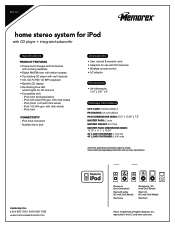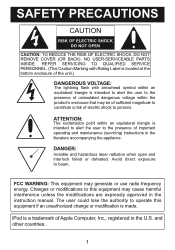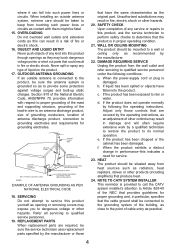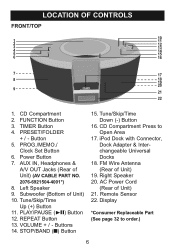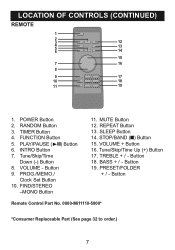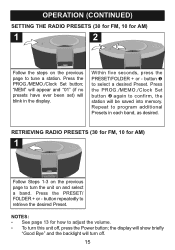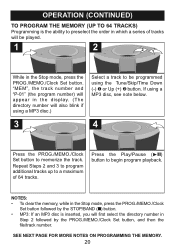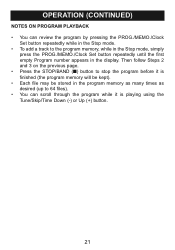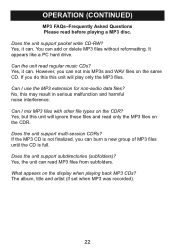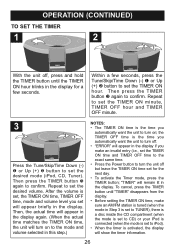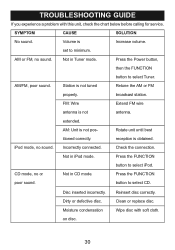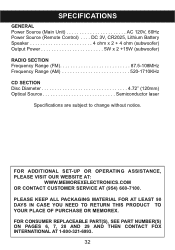Memorex Mi1111 - Micro System Support and Manuals
Get Help and Manuals for this Memorex item

View All Support Options Below
Free Memorex Mi1111 manuals!
Problems with Memorex Mi1111?
Ask a Question
Free Memorex Mi1111 manuals!
Problems with Memorex Mi1111?
Ask a Question
Most Recent Memorex Mi1111 Questions
My Memorex Cd Alarm Clock Radio Model# Mc7223 Is Not Working.
I purchased my CD player on 08/22/2016 and want to have it replaced if it can't be repaired. It will...
I purchased my CD player on 08/22/2016 and want to have it replaced if it can't be repaired. It will...
(Posted by robsond01 7 years ago)
User Manual
I need a user manual for a Memorex clock radio CD MC7223. Any ideas??
I need a user manual for a Memorex clock radio CD MC7223. Any ideas??
(Posted by russliv 7 years ago)
Replacement Remote Control Battery Cover
Where can i purhase a battery cover for my Mi1111 memorex remote control
Where can i purhase a battery cover for my Mi1111 memorex remote control
(Posted by tedshaffner 9 years ago)
Cd Player Door
the plastic piece that locks the CD player door is there a replacement piece for that
the plastic piece that locks the CD player door is there a replacement piece for that
(Posted by tfishbone76592 9 years ago)
Popular Memorex Mi1111 Manual Pages
Memorex Mi1111 Reviews
We have not received any reviews for Memorex yet.