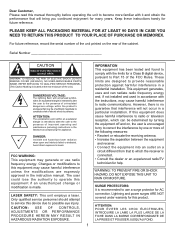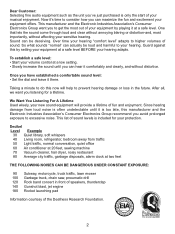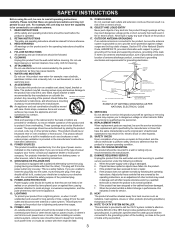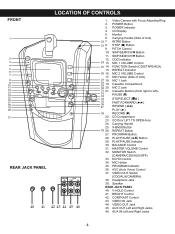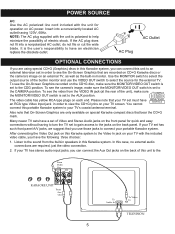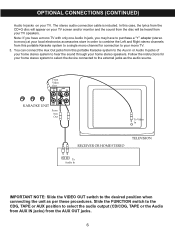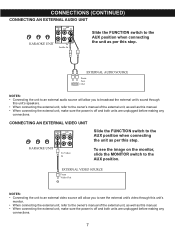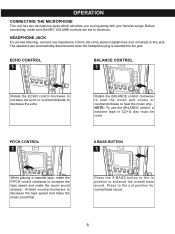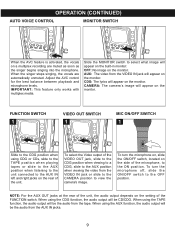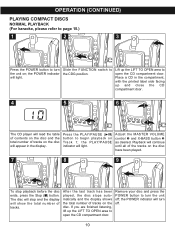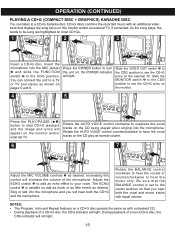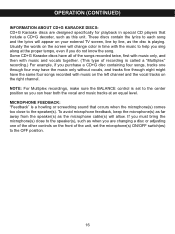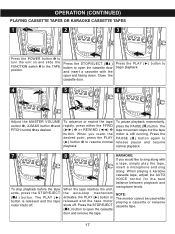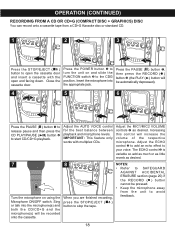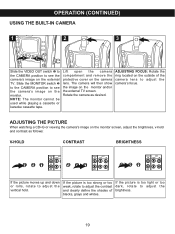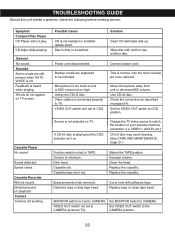Memorex MKS8582 Support Question
Find answers below for this question about Memorex MKS8582 - MKS 8582 Karaoke System.Need a Memorex MKS8582 manual? We have 1 online manual for this item!
Question posted by Anonymous-167293 on November 18th, 2020
Microphone Not Working But Everything Else Is. Help?
I have this kareoke machine. Mic won't work. Suffestions
Current Answers
Answer #1: Posted by INIMITABLE on November 18th, 2020 3:53 PM
there are lists of problems and possible solutions in the link provided below
https://www.manualslib.com/manual/406375/Memorex-Mks8582-Mks-8582-Karaoke-System.html?page=23
https://www.manualslib.com/manual/406375/Memorex-Mks8582-Mks-8582-Karaoke-System.html?page=23
I hope this is helpful? PLEASE "ACCEPT" and mark it "HELPFUL" to complement my little effort. Hope to bring you more detailed answers
-INIMITABLE
Answer #2: Posted by rez500 on November 18th, 2020 4:08 PM
How do I fix my microphone not being detected?The easiest way to fix this problem is to plug in a USB headset with microphone, or a USB webcam with a microphone. However, if you do see your microphone listed, click on it and make sure it is enabled. If you see the "enable" button appear for your microphone, this means the mic is disabled.
Related Memorex MKS8582 Manual Pages
Similar Questions
My Microphone Does Not Work.do I Need To Have A Cd/cd G Playing.
(Posted by raymondmehtala 2 years ago)
How To Get Replacement Mic Holders For The Memorex Mks8582 Cd/cd G Karaoke Syste
(Posted by Mbumbray 9 years ago)
Looking For Ir Remote Control Codes For A Memorex Mi1111 Home Audio System.
Got an IR Blaster on my (Android) phone & a MI1111 Sound System w/ no control so looking for the...
Got an IR Blaster on my (Android) phone & a MI1111 Sound System w/ no control so looking for the...
(Posted by scart69 10 years ago)
Microphone
Does this system come with a wireless microphone or just the wired mic.
Does this system come with a wireless microphone or just the wired mic.
(Posted by lesjed 11 years ago)
I Am Looking For Manual For A Memorex Karaoke System.
It is a CD+G Player/5.5" monitor/cassette recorder. The CD player is below the knobs but above the s...
It is a CD+G Player/5.5" monitor/cassette recorder. The CD player is below the knobs but above the s...
(Posted by kamartin 12 years ago)