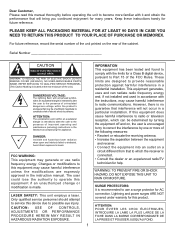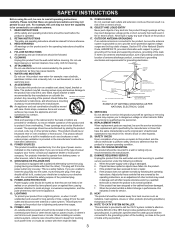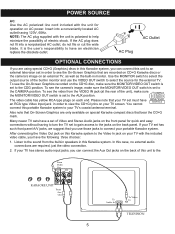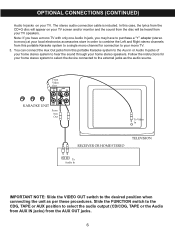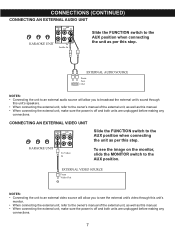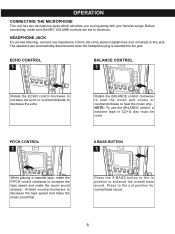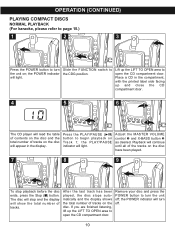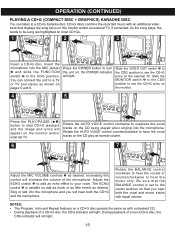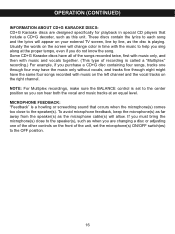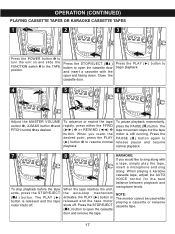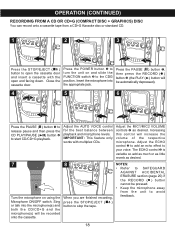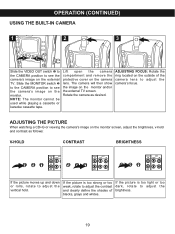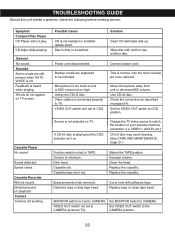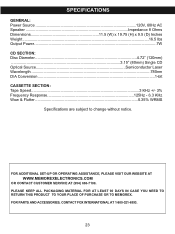Memorex MKS8582 Support Question
Find answers below for this question about Memorex MKS8582 - MKS 8582 Karaoke System.Need a Memorex MKS8582 manual? We have 1 online manual for this item!
Question posted by omsoni30 on March 14th, 2013
Memorex Model Mks8582 Tell Me Transformer Out Voltages
memorex model mks8582 tell me transformer out voltages
Current Answers
Related Memorex MKS8582 Manual Pages
Similar Questions
Microphone Not Working But Everything Else Is. Help?
I have this kareoke machine. Mic won't work. Suffestions
I have this kareoke machine. Mic won't work. Suffestions
(Posted by Anonymous-167293 3 years ago)
My Memorex Cd Alarm Clock Radio Model# Mc7223 Is Not Working.
I purchased my CD player on 08/22/2016 and want to have it replaced if it can't be repaired. It will...
I purchased my CD player on 08/22/2016 and want to have it replaced if it can't be repaired. It will...
(Posted by robsond01 7 years ago)
How To Get Replacement Mic Holders For The Memorex Mks8582 Cd/cd G Karaoke Syste
(Posted by Mbumbray 9 years ago)
My Memorex ,mi1111-blk,power Transformer Is Burnt,what Is The Rating Of The Tran
need to replace the power transformer.it use AC 120 V,60H ,40W
need to replace the power transformer.it use AC 120 V,60H ,40W
(Posted by cyroh2003 11 years ago)
I Have Model Number Mks8580 Can I Get A Owners Manual For This Unit.
(Posted by ajwoodall 13 years ago)