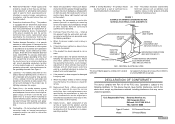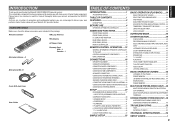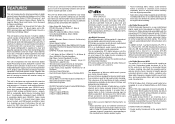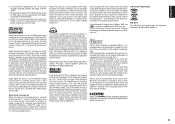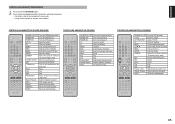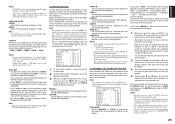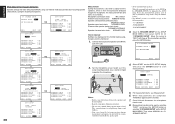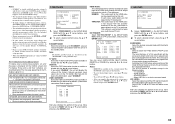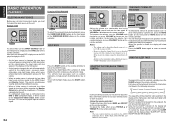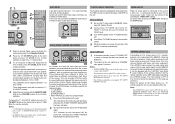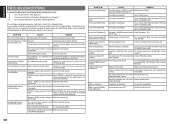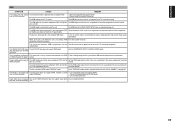Marantz SR4002 Support and Manuals
Get Help and Manuals for this Marantz item

View All Support Options Below
Free Marantz SR4002 manuals!
Problems with Marantz SR4002?
Ask a Question
Free Marantz SR4002 manuals!
Problems with Marantz SR4002?
Ask a Question
Most Recent Marantz SR4002 Questions
Marantz Sr-4002 Stanby Light Flashing
after connecting 5:1 speakers and dvd player, when power on amplifier it works for a minute and then...
after connecting 5:1 speakers and dvd player, when power on amplifier it works for a minute and then...
(Posted by mohananrajagopal 3 years ago)
Wht Sort Of Speakers I Have To Use For Marantz Sr4002 Ie Watts,ohms, Dia Ie 8' 9
(Posted by ahasalim 8 years ago)
How To Fix The Flashing Indicator On A Marantz Sr4002
(Posted by nguyenvanminh 11 years ago)
Popular Marantz SR4002 Manual Pages
Marantz SR4002 Reviews
We have not received any reviews for Marantz yet.