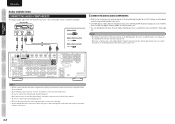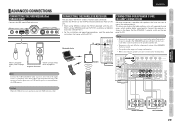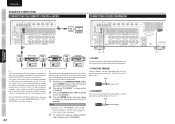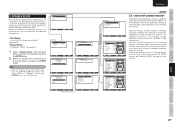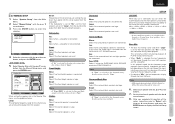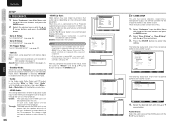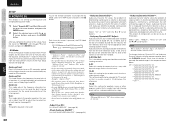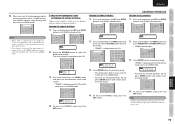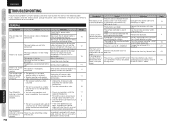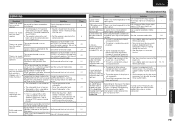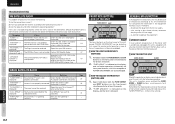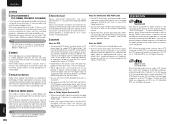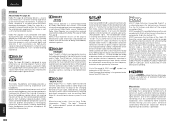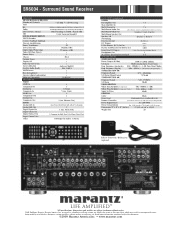Marantz SR6004 Support and Manuals
Get Help and Manuals for this Marantz item

View All Support Options Below
Free Marantz SR6004 manuals!
Problems with Marantz SR6004?
Ask a Question
Free Marantz SR6004 manuals!
Problems with Marantz SR6004?
Ask a Question
Most Recent Marantz SR6004 Questions
Apple Tv Does Not Work!!! Can Anyone Help Me?
I cannot get my ATV to show up when trying to run it through my Marantz SR6004 receiver. I've tried ...
I cannot get my ATV to show up when trying to run it through my Marantz SR6004 receiver. I've tried ...
(Posted by alexandreschneider 7 years ago)
Marantz Amplifier Does Not Switch On , I Can Hear A Relay Switching On Noise
as well as a blue light comes on for a split second
as well as a blue light comes on for a split second
(Posted by autocorner2010 10 years ago)
Marantz Amplifier Does Not Switch On , I Can Hear A Relay Switching On Noise We
a blue light comes on for asplit second
a blue light comes on for asplit second
(Posted by autocorner2010 10 years ago)
Marantz Amplifier Does Not Switch On , I Can Hear A Relay Switching On Noise As
(Posted by autocorner2010 10 years ago)
Standby Light Blinking Slowly
stanby light is blinkimg slowly when we select input.
stanby light is blinkimg slowly when we select input.
(Posted by SANJAY9966 11 years ago)
Marantz SR6004 Videos
Popular Marantz SR6004 Manual Pages
Marantz SR6004 Reviews
We have not received any reviews for Marantz yet.