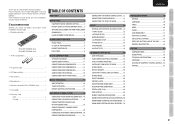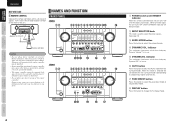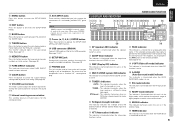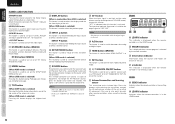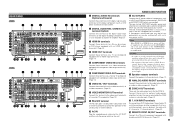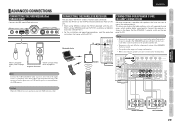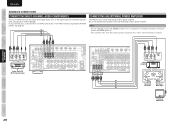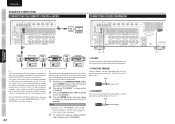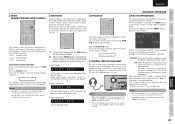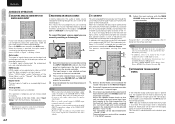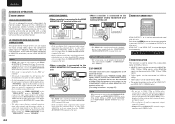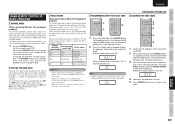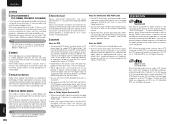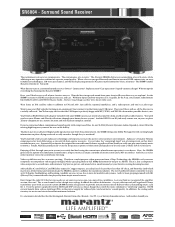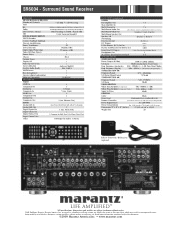Marantz SR6004 Support Question
Find answers below for this question about Marantz SR6004.Need a Marantz SR6004 manual? We have 4 online manuals for this item!
Question posted by autocorner2010 on November 2nd, 2013
Marantz Amplifier Does Not Switch On , I Can Hear A Relay Switching On Noise As
The person who posted this question about this Marantz product did not include a detailed explanation. Please use the "Request More Information" button to the right if more details would help you to answer this question.
Current Answers
Related Marantz SR6004 Manual Pages
Similar Questions
Why When Switching On The Amplifier It Sounds A Loud Double Boom From The Bass?
Hi. When i press the power button to switch on the amplifier it will sound a loud double boom from t...
Hi. When i press the power button to switch on the amplifier it will sound a loud double boom from t...
(Posted by paulportelli1 3 years ago)
Marantz Amplifier Does Not Switch On , I Can Hear A Relay Switching On Noise
as well as a blue light comes on for a split second
as well as a blue light comes on for a split second
(Posted by autocorner2010 10 years ago)
Marantz Amplifier Does Not Switch On , I Can Hear A Relay Switching On Noise We
a blue light comes on for asplit second
a blue light comes on for asplit second
(Posted by autocorner2010 10 years ago)
Nr1402 Keeps Switching Itself Off
When the unit has been working for about 10 minutes, it keeps switching itself off - any ideas?
When the unit has been working for about 10 minutes, it keeps switching itself off - any ideas?
(Posted by adamsonn 11 years ago)
No Display After Switching Off From Maximum Volume Setting
I put my Marantz SR5005 into full maximum volume while running on bluetooth operation. After awhile ...
I put my Marantz SR5005 into full maximum volume while running on bluetooth operation. After awhile ...
(Posted by yulroa 12 years ago)