Marantz SR8000 Support and Manuals
Get Help and Manuals for this Marantz item
This item is in your list!

View All Support Options Below
Free Marantz SR8000 manuals!
Problems with Marantz SR8000?
Ask a Question
Free Marantz SR8000 manuals!
Problems with Marantz SR8000?
Ask a Question
Most Recent Marantz SR8000 Questions
How Do I Chnage The Mapping Of A Digital Port From The Front Panel?
(Posted by simonpalmer 11 years ago)
Popular Marantz SR8000 Manual Pages
Service Manual - Page 1


... FOR DECODER 64
13. EXPLODED VIEW AND PARTS LIST ...53
8. ELECTRICAL PARTS LIST ...65
Please use this service manual with referring to the user guide ( D.F.U. ) without fail. TROUBLE SHOOTING ...61
12. R
SR7000 / SR8000
320J855010 MIT 3120 785 22280 First Issue 2000.02 TECHNICAL SPECIFICATIONS ...1
2. SCHEMATIC DIAGRAM ...7
5.
IC DATA ...47
7. BLOCK DIAGRAM...
Service Manual - Page 2


..., SAGAMIONO SAGAMIHARA - MARANTZ DESIGN AND SERVICE
Using superior design and selected high grade components, MARANTZ company has created the ultimate in processing your MARANTZ equipment are generally available to our National Marantz Subsidiary or Agent. Description of shipment 6. must be signed, otherwise such part order will continue to perform to the specifications for which it...
Service Manual - Page 3


....1 lds. (14.5 kg) Weight (SR8000 32.0 lds. (15 kg)
ACCESSORIES Remote Control Unit RC7000SR (SR7000 1 Remote Control Unit RC-18SR (SR8000 1
1 AUDIO SECTION Rated Power (SR7000) Stereo Mode FRONT (20 Hz - 20 kHz) ..... 8 ohms 100W / Ch (2ch driven) Center (40 Hz - 20 kHz 8 ohms 100W / Ch Surround 8 ohms 100W / Ch Rated Power (SR8000) Stereo Mode FRONT (20 Hz...
Service Manual - Page 4


Remark : Bass signal output from Sub Woofer terminal for SR7000/SR8000
Sub woofer output is not active while all surround modes. Please refer to the following table.
SPK setup
Sub Woofer Front Center
Yes Large Large Small None
Small Large Small None
None Large Large Small None
Small Large Small None
Rear
Large Small...
Service Manual - Page 5


... ACK DI0 DO0 CLK0 ATT SMUTE2
U N,K,S
JB02 123
WB01 NC
JB01 12
JB04 1234567
VH 2P3 L= J001
3
WB03
1234567
JU03
* REMARK :
The extension cable kit ( Part No. *SR7000JIG, 996500003435 ) is necessity for servicing of PCB's. (P904, PL54, PL04, PS54, PS04, P104, PG04, P604 )
4 2.
Service Manual - Page 29


... L Y/C OSD Driver CE L Multi OSD Driver CE
L 4094 Device0 CE L CVBS OSD Driver CE - I /F YSS912 (sub DSP) -
H Fs=96k set H Bypass DSP L I/F YSS912 (main DSP) L I
-- SW mix to TEST1
pull up
H STAND BY LED L CVBS Video Detector
to TEST2 to Front LR - Vdd - Optional 8 key input - n.c.
Mono L LFE L Peak
pull up pull up
pull up...
Service Manual - Page 30


...EEL / CHROMAT E
0 0 3G 0 3 1 Gx 3
0 3 0 Gx 4 SR8000 ONLY
0 1 0 Gx 2
5127 3 X 8 ( M)
009G
5128 3 X8 ( M)
54
SR7000 ONLY
Z001
SR8000 ONLY T AP T I ON W0 0 1
905G
SR8000 ONLY
5127 3 X8 ( M)
5127 3 X 8 ( M)
5127 3 X8 ( ...
001B
53
S Y MB OL 5110 5126 5127 5128 5150 5204 5405
STYL E
PART S NAME + B. T APT . H. 7. H. H.
H. P6 0 4
019K
5128 3 X8 ( M)
915G
U V E RS I T E SCREW( B...
Service Manual - Page 31
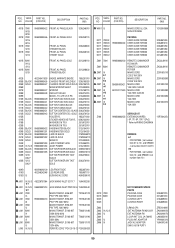
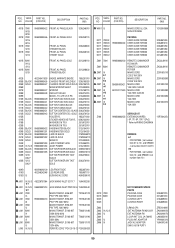
... PCS)
DESCRIPTION
PART NO. (MJI)
001B 7000 /K1B, /N1B
001B 7000 /K1G, /N1G
001B 7000 /U1B
001B 7000 /...996500001395
BADGE MARANTZ BADGE ...USER GUIDE SR7000 USER GUIDE SR7000 USER GUIDE SR7000 USER GUIDE SR8000 USER GUIDE SR8000 USER GUIDE SR8000
Z001 7000
Z001 8000
Z007 /K 1
Z007 /K 2
Z007 /N 1
Z007 /N 2
Z007 /S 1
Z007 /S 2
996500003420
996500003421 482232111439
REMOTE COMMANDER RC7000SR REMOTE...
Service Manual - Page 32


... ] button again, then FLD shows version of program code QU01(main CPU). 3. Input and output test mode This mode is FACTORY mode ( Refer to check all luminous segments by the following steps. 1. The tuning frequencies are set, All user preset memories will be cleared.
1. FLD shows "SERVICE" for 3 seconds. Press [ DISPLAY OFF ] button again...
Service Manual - Page 33


... button for [ MODE] button.
57 Note * : The remote controller RC2000mkII is muted by the following steps. 1.
When FLD shows ... set up mode
Button for RC-18SR
[ CH+ ] [ LVL+ ] [ LVL- ]
INDICATION for analog input. FLD shows "DEFAULT" for SPK setup....AUTO D6
DIG. 6 IN
7
AUTO CD
CD IN (Analog)
Note: Surround mode is fixed "AUTO" mode automatically.
3.2. 5.1 channels output mode
This ...
Service Manual - Page 37
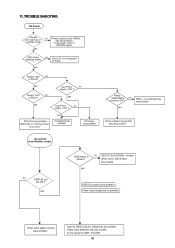
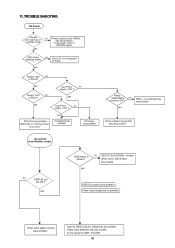
... PU04?
yes
no OSD IC (QL04 QX06) or have driver QL10, QX12 have problem
Input to PU04? yes
Vkk or FL is not supplied to PU04
Supply +24V no control is no problem Video output stage are OK ?
yes
Connection has problem
PY04 has any trouble. yes
OSD menu is too Low. standby mode
To be...
Service Manual - Page 38


..., & Power Amp are OK)
PS04,PS54(Audio In) orP604 (QK04:ADC)has any problem
(Volume , Power Amp &
Audio Input are
OK ? yes
no DIR :QR01(P604) has any trouble
(DAC is
no
OK ?
no DSP (Q601) has any trouble
96k PCM is no OK ? No sound from SPK on Analog Stereo mode
Test...
Service Manual - Page 39


no problem
Error Mute circuite has trouble. no L/R DAC has trouble
yes L/R DAC is no DIR(QR01) or QR06 has any trouble.(PG04)
yes P604 has trouble
no problem
Digital PCM ProLogic is OK
?
no Volume, HDAM, QC04 or Preout Relay has any trouble. no DIR(QR01) or Q601 has trouble
yes DIR & Q601input is no problem
DD,DTS,PCM are...
Service Manual - Page 40


... through two channels of sound.Like Dolby Surround Pro Logic, it is a high performance, single-chip stereo,audio DAC.This chip are processed in addition to maximize theimpact of sounds and a more convincing, realistic ambience. Because this chip supports 96kHz sample rate. DIR (Digital audio Interface Receiver) This circuit extract synchronized clock signals...
Service Manual - Page 41


...parts (RI05, DD4, DK4).
65 NOTE : 1) The above CODES ( R , R , C , C and C ) are omitted on the schematic diagram in some case.
2) On the occasion, be used actually. 13.
Matsushita Electronic Components Co., Ltd
Part...ELECTRICAL PARTS LIST
ASSIGNMENT OF COMMON PARTS CODES. CAP. Only original
parts should be confirmed the common parts on the parts list.
3) Refer to replaced any part ...
Marantz SR8000 Reviews
Do you have an experience with the Marantz SR8000 that you would like to share?
Earn 750 points for your review!
We have not received any reviews for Marantz yet.
Earn 750 points for your review!
