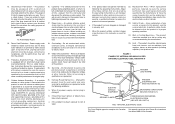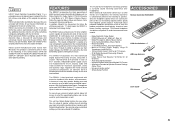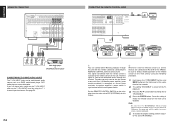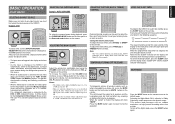Marantz SR3001 Support and Manuals
Get Help and Manuals for this Marantz item

View All Support Options Below
Free Marantz SR3001 manuals!
Problems with Marantz SR3001?
Ask a Question
Free Marantz SR3001 manuals!
Problems with Marantz SR3001?
Ask a Question
Most Recent Marantz SR3001 Questions
Center Speaker
How do you adjust center speaker The way it's set now it stays on in all modes.
How do you adjust center speaker The way it's set now it stays on in all modes.
(Posted by gschlenk99557 9 years ago)
Fuse?
The display is dark and i can not see if there is some volume on It does not sound nothing?
The display is dark and i can not see if there is some volume on It does not sound nothing?
(Posted by kjellakalen 11 years ago)
Marantz Sr3001
liga mais não funciona, fica estalando parecendo chave rele.
liga mais não funciona, fica estalando parecendo chave rele.
(Posted by mobaltarj 11 years ago)
Popular Marantz SR3001 Manual Pages
Marantz SR3001 Reviews
We have not received any reviews for Marantz yet.