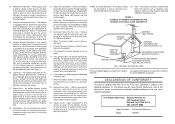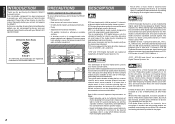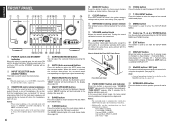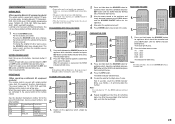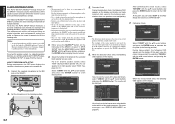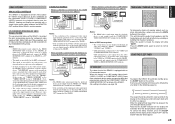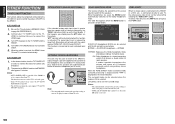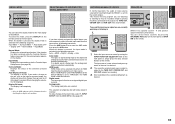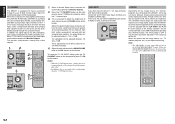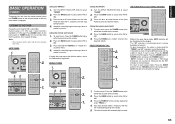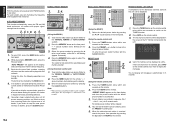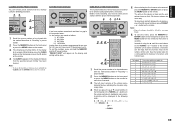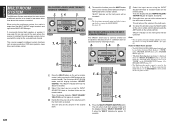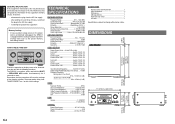Marantz SR6001 Support and Manuals
Get Help and Manuals for this Marantz item

View All Support Options Below
Free Marantz SR6001 manuals!
Problems with Marantz SR6001?
Ask a Question
Free Marantz SR6001 manuals!
Problems with Marantz SR6001?
Ask a Question
Most Recent Marantz SR6001 Questions
Flashing Red Light Stays On
I was listening to music and it shut off for protection and usually i just unplug and plug in and go...
I was listening to music and it shut off for protection and usually i just unplug and plug in and go...
(Posted by marentettepaul28 2 years ago)
System Shuts Off And Red Light Blinks. Have To Unplug System And Restart
system shuts off regularly and has to be unplugged for 10 seconds then plugged back in to restart.
system shuts off regularly and has to be unplugged for 10 seconds then plugged back in to restart.
(Posted by brigadoon852 10 years ago)
Why Do I Only Have Sound From Front Right Hand Speaker?
(Posted by Stuart64803 11 years ago)
Popular Marantz SR6001 Manual Pages
Marantz SR6001 Reviews
 Marantz has a rating of 5.00 based upon 1 review.
Get much more information including the actual reviews and ratings that combined to make up the overall score listed above. Our reviewers
have graded the Marantz SR6001 based upon the following criteria:
Marantz has a rating of 5.00 based upon 1 review.
Get much more information including the actual reviews and ratings that combined to make up the overall score listed above. Our reviewers
have graded the Marantz SR6001 based upon the following criteria:
- Durability [1 rating]
- Cost Effective [1 rating]
- Quality [1 rating]
- Operate as Advertised [1 rating]
- Customer Service [1 rating]