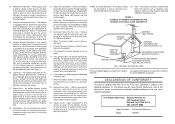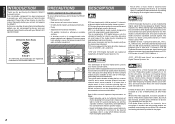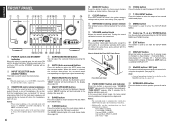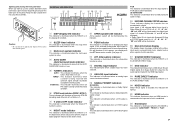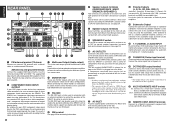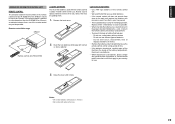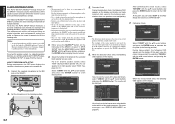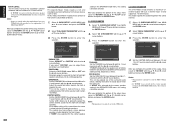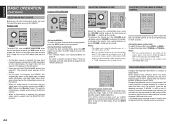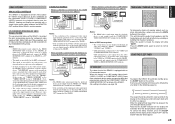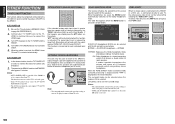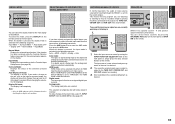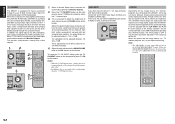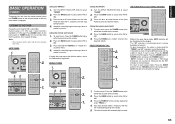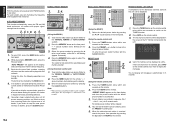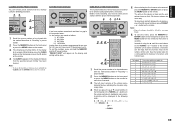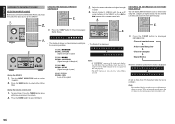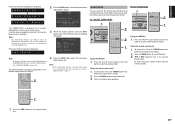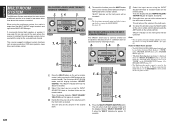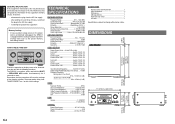Marantz SR6001 Support Question
Find answers below for this question about Marantz SR6001.Need a Marantz SR6001 manual? We have 3 online manuals for this item!
Question posted by marentettepaul28 on August 28th, 2021
Flashing Red Light Stays On
I was listening to music and it shut off for protection and usually i just unplug and plug in and goes again but this time power light flashes but wont turn on
Current Answers
Answer #1: Posted by SonuKumar on August 28th, 2021 10:40 PM
For resetting sr6001: When power lights blinking, press "clear" + "pure direct" + "7.1 ch input" simultaneously for 3 seconds.
https://www.fixya.com/support/t6930611-flashing_red_light_marantz
https://www.justanswer.com/home-theater-stereo/7fjbw-marantz-sr6001-standby-light-flashing.html
Please respond to my effort to provide you with the best possible solution by using the "Acceptable Solution" and/or the "Helpful" buttons when the answer has proven to be helpful.
Regards,
Sonu
Your search handyman for all e-support needs!!
Related Marantz SR6001 Manual Pages
Similar Questions
Red Light Of Standby Is Permanently On,but Nothing Works
(Posted by rentojoaquim 4 years ago)
My Marantz Sr7007 Receiver Keeps Powering Off And Shows A Flashing Red Standby L
flashing standby light. What could be causing this
flashing standby light. What could be causing this
(Posted by Toanderson 8 years ago)
Red Light Blinking On Sr7008 And Power Shuts Down
My sr7008 has been working well up until today. It unexpectedly powered off and showed a blinking re...
My sr7008 has been working well up until today. It unexpectedly powered off and showed a blinking re...
(Posted by timhay 9 years ago)
System Shuts Off And Red Light Blinks. Have To Unplug System And Restart
system shuts off regularly and has to be unplugged for 10 seconds then plugged back in to restart.
system shuts off regularly and has to be unplugged for 10 seconds then plugged back in to restart.
(Posted by brigadoon852 10 years ago)