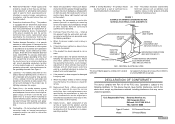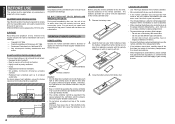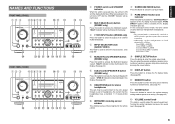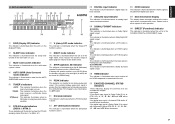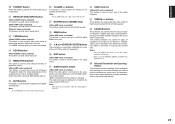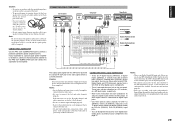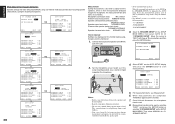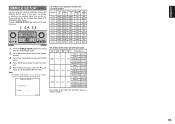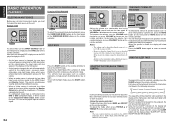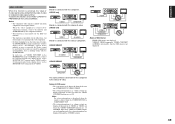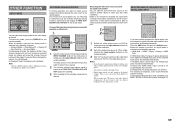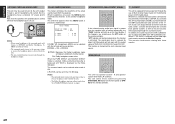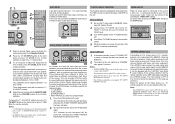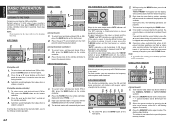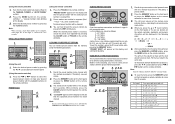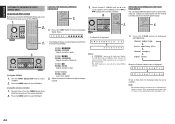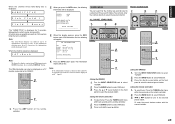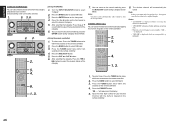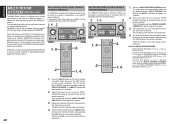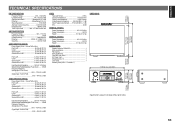Marantz SR5002 Support Question
Find answers below for this question about Marantz SR5002.Need a Marantz SR5002 manual? We have 3 online manuals for this item!
Question posted by rentojoaquim on May 3rd, 2020
Red Light Of Standby Is Permanently On,but Nothing Works
Current Answers
Answer #1: Posted by techyagent on May 3rd, 2020 6:32 PM
This could be caused by a short in one of the speakers or components, thermal fault, or an internal defect in the amp itself. This may have been caused by listening too long/loud, though there are many possible causes.
You can try a few fixes yourself. To begin, with the receiver powered off, disconnect all speakers and components. Try to turn it back on in Tuner (am/fm) mode and see if it will stay on. If it does, power off and reconnect 1 speaker, then power on to test again. Continue this process until you isolate the speaker or component causing the problem, or until everything operates normally.
Please check this link for reference:-
Thanks
Techygirl
Related Marantz SR5002 Manual Pages
Similar Questions
marantz amplifier model sr 5002 standby protection mode reset attempt av receiver
I was listening to music and it shut off for protection and usually i just unplug and plug in and go...
My sr7008 has been working well up until today. It unexpectedly powered off and showed a blinking re...