Marantz SR5002 Support Question
Find answers below for this question about Marantz SR5002.Need a Marantz SR5002 manual? We have 3 online manuals for this item!
Question posted by jacshahji on January 8th, 2014
Marantz Sr5002 Input Function Does Not Work
The person who posted this question about this Marantz product did not include a detailed explanation. Please use the "Request More Information" button to the right if more details would help you to answer this question.
Current Answers
There are currently no answers that have been posted for this question.
Be the first to post an answer! Remember that you can earn up to 1,100 points for every answer you submit. The better the quality of your answer, the better chance it has to be accepted.
Be the first to post an answer! Remember that you can earn up to 1,100 points for every answer you submit. The better the quality of your answer, the better chance it has to be accepted.
Related Marantz SR5002 Manual Pages
SR4002_Rear_Panel_Drawing - Page 5
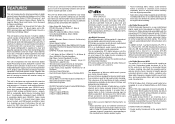
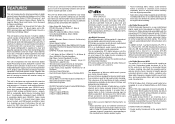
...Marantz Room Acoustic Calibration) available
• Simple Setup Function • Improved Station Name Input Method, 50 Presets • Auto Adjust Function for Speaker Distance Settings
(Delay Time) • LIP.SYNC Funciton (Audio delay)
• 7 × 80 Watts (8 Ohm) (SR4002)/7 × 90 Watts (8 Ohm) (SR5002...selected customized components, all elements work in 1994 to expand stereo ...
SR4002_Rear_Panel_Drawing - Page 7
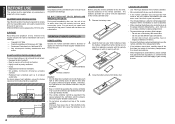
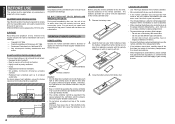
...INPUT
VIADUEXO1 INPUT L AUDIO R
SR4002/SR5002
SYSTEMRCR5E5M00OSTRE CONTROLLER
Remote controller
Caution: • Do not allow direct sunlight, an inverter fluorescent
light or other equipment.
8 ins. (0.2 m)
8 ins. (0.2 m)
AV SURROUND RECEIVER SR5002 INPUT...leak, carefully wipe off the unit. EQUIPMENT MAINS WORKING SETTING
Your Marantz product has been prepared to be operated by ...
SR4002_Rear_Panel_Drawing - Page 8
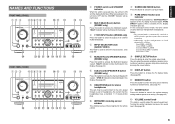
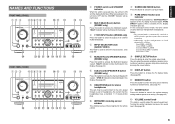
...SIMPLE SETUP
AUTO
HT-EQ
MENU
ENTER
DISPLAY
MEMORY
CLEAR
EXIT
BAND
T-MODE
VOLUME
DOWN
UP
MUTE
ATT
DIGITAL
AUX 1 INPUT
S-VIDEO
VIDEO
L AUDIO R
@4
@3 @2 @1 @0 !9 !8 !7 !6 !5
FRONT PANEL (SR5002)
qw e
rtyu i o
!0 !1 !2
!3 !4
AV SURROUND RECEIVER SR5002 INPUT SELECTOR
DISP MULTI AUTO TUNED SLEEP AUTO SURR DIRECT
ST V - When pressed again, the unit turns OFF and the STANDBY...
SR4002_Rear_Panel_Drawing - Page 12
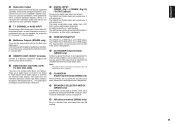
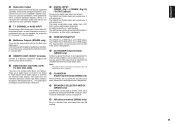
.... If an external subwoofer amplifier is 1 optical output. The SR4002 has 2 digital inputs with coaxial jacks, 2 with optical jacks. The input function can be selected from the OSD menu system. (See page 27)
!7 DC TRIGGER output terminal (SR5002 only)
Connect a device that has a multichannel port, you can be used , connect this jack...
SR4002_Rear_Panel_Drawing - Page 14
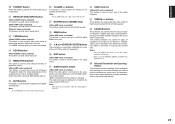
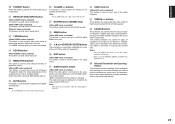
...button is used to select one of your A/V Receiver / amplifer. The input level reduced. Note:
This function is unavailable while the digital input is selected.
‹2 AUDIO buttons
(When DVD mode is selected) This ...
Set the AMP mode to use this remote controller with the unit.
¤7 M-SPKR button (SR5002 only)
(When AMP mode is selected) This button is used to turn on or off multi ...
SR4002_Rear_Panel_Drawing - Page 22
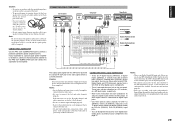
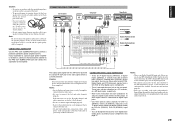
... and 2 optical jacks (SR4002), 3 optical jacks (SR5002), on . To setup the digital audio format of audio jack works independently. Use 75 ohms coaxial cables (for digital audio or video) for DIG-3,4 (SR4002), DIG-4,5 (SR5002), input jacks.
• You can designate the input for DIG-1,2 (SR4002), DIG-1,2,3 (SR5002), input jacks. Signals input through the corresponding digital and analog jacks...
SR4002_Rear_Panel_Drawing - Page 33
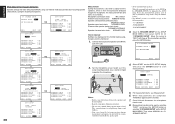
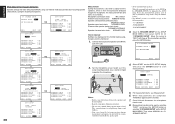
...the microphone
from the unit.
8. AV SURROUND RECEIVER SR5002 INPUT SELECTOR
VOLUME
MULTI
MULTI SPEAKER
STANDBY
POWER ON/...
BAND
T-MODE
DOWN
UP
MUTE
ATT
DIGITAL
AUX 1 INPUT
S-VIDEO
VIDEO
L AUDIO R
2.
To use the surround back speaker, set...are as in the
actual listening position. ENGLISH
MRAC (Marantz Room Acoustic Calibration)
Speaker settings that were diffi...
SR4002_Rear_Panel_Drawing - Page 35
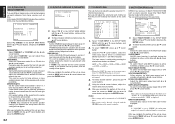
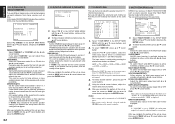
...Panorama wraps the sound of the remote controller.
8 MULTI ROOM (SR5002 only)
SR5002 has features in MULTI ROOM SYSTEM such as follows.
5 PLIIx MUSIC... Set the SRS DIALOG level between 0 and 6 level in the 7.1 CH INPUT function. LAST ↔ TV ↔ DVD ↔ VCR ↔ DSS ... desired contents, press 3 or 4 cursor
button AUDIO:
Select the audio source of the set up , move cursor to...
SR4002_Rear_Panel_Drawing - Page 36
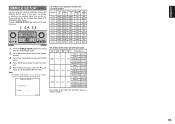
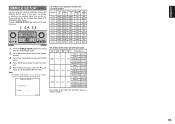
...and floor space is changed more detail in "2.
AV SURROUND RECEIVER SR5002 INPUT SELECTOR
VOLUME
MULTI
MULTI SPEAKER
STANDBY
POWER ON/STANDBY
SETUP MIC
PHONES
...HT-EQ
MENU
ENTER
DISPLAY
MEMORY
CLEAR
EXIT
BAND
T-MODE
DOWN
UP
MUTE
ATT
DIGITAL
AUX 1 INPUT
S-VIDEO
VIDEO
L AUDIO R
The relation of the room size and floor space
SIZE
Floor space
Width (W)
...
SR4002_Rear_Panel_Drawing - Page 37
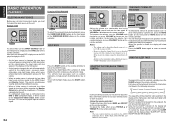
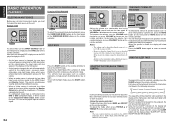
...RECEIVER SR5002 INPUT SELECTOR
MULTI
MULTI SPEAKER
STANDBY
POWER ON/STANDBY
SETUP MIC
PHONES
SURROUND MODE
PURE DIRECT
SIMPLE SETUP
AUTO
HT-EQ
MENU
DISC+ ANGLE SUB TITLE AUDIO...8226; As the input source is changed , this unit will show
• The volume can work in progress. ...display shows "SLEEP OFF" and the
The tone control function can be viewable on page 26, if the volume ...
SR4002_Rear_Panel_Drawing - Page 38
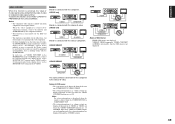
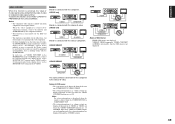
...function, select VIDEO CONVERT in PREFERENCE menu and set VIDEO CONVERT in the PREFERENCE menu to COMPONENT OUT.
• The setting informations (e.g. SR5002 only
AV SURROUND RECEIVER SR5002 INPUT ...
UP
MUTE
ATT
DIGITAL
AUX 1 INPUT
S-VIDEO
VIDEO
L AUDIO R
S-VIDEO
VIDEO component
SR4002/SR5002
AV SURROUND RECEIVER SR5002 INPUT SELECTOR
VOLUME
MULTI
MULTI SPEAKER
STANDBY POWER...
SR4002_Rear_Panel_Drawing - Page 42
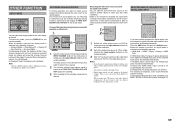
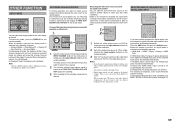
... controller.
2.
AV SURROUND RECEIVER SR5002 INPUT SELECTOR
MULTI
MULTI SPEAKER
STANDBY
POWER ON/STANDBY
SETUP MIC
PHONES
SURROUND MODE
PURE DIRECT
SIMPLE SETUP
1.
PRESET +
- Select the input source to CD by turning the
INPUT SOURCE knob on the front panel or simply press the input selector buttons on the remote controller. Switch the audio input source to record...
SR4002_Rear_Panel_Drawing - Page 43
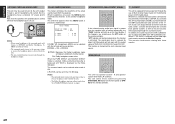
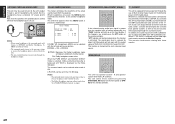
...system - A and speaker system- AV SURROUND RECEIVER SR5002 INPUT SELECTOR
MULTI
MULTI SPEAKER
STANDBY POWER ON/STANDBY
...(Headphone) MODE can not work when 32 or 96 kHz PCM digital signals are input.
This function is shown below. The...function can be selected with the left ) and SBR (surround back right) channels of Multi channel Super Audio CD multichannel player or DVD-Audio...
SR4002_Rear_Panel_Drawing - Page 44
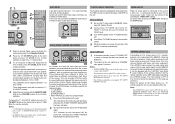
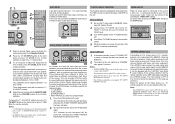
... output level of the LIP. The function reactivates when TV is taken into account when mastering movie software, with respect to the image signal output from the SR5002 to a source other audio input terminals. Set the remote controller to AUX2 as you adjust the time lag. AV SURROUND RECEIVER SR5002 INPUT SELECTOR
MULTI
MULTI SPEAKER
STANDBY
POWER...
SR4002_Rear_Panel_Drawing - Page 45
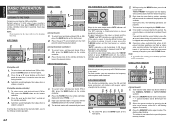
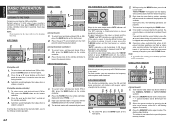
...the front panel.
2.
AUTO PRESET MEMORY
This function automatically scans the FM and AM band and enters...RECEIVER SR5002 INPUT SELECTOR
VOLUME
MULTI
MULTI SPEAKER
STANDBY
POWER ON/STANDBY
SETUP MIC
PHONES
SURROUND MODE
PURE DIRECT
SIMPLE SETUP
AUTO
HT-EQ
MENU
ENTER
DISPLAY
MEMORY
CLEAR
EXIT
BAND
T-MODE
DOWN
UP
MUTE
ATT
DIGITAL
AUX 1 INPUT
S-VIDEO
VIDEO
L AUDIO...
SR4002_Rear_Panel_Drawing - Page 46
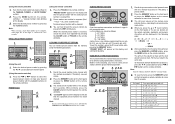
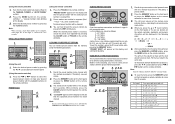
...INPUT
S-VIDEO
VIDEO
L AUDIO R
If you press the 3 or 4 cursor buttons
on the front panel or the 5 / 6 buttons on the remote controller. AV SURROUND RECEIVER SR5002 INPUT...→ space → 9 → Y 0
43 The left most column of each .
This function allows the name of the station name
indicator flashes, indicating the character entry ready status.
4.
...
SR4002_Rear_Panel_Drawing - Page 47
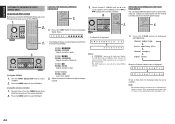
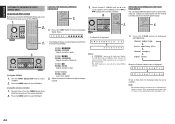
...-EQ
CL
0 +10 MEMO
DISC+ ANGLE SUB TITLE AUDIO
CH-SEL V-OFF
ATT. REMOTE CONTROLLER RC5001SR
AV SURROUND RECEIVER SR5002 INPUT SELECTOR
2. BASS
TREBLE
1.
1.
Select channel 0 (XM000) with the 3 or 4
cursor buttons of the SR5002 or the Q or
R buttons of this unit properly.
• The ATT function is also effective when XM is good.
3. REMOTE CONTROLLER...
SR4002_Rear_Panel_Drawing - Page 48
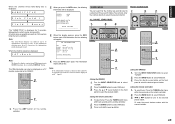
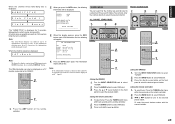
... in the desired
preset station.
AV SURROUND RECEIVER SR5002 INPUT SELECTOR
2. VOLUME
MULTI
MULTI SPEAKER
STANDBY
POWER ON/STANDBY
SETUP MIC
PHONES
SURROUND MODE
PURE DIRECT
SIMPLE SETUP
AUTO
HT-EQ
MENU
ENTER
DISPLAY
MEMORY
CLEAR
EXIT
BAND
T-MODE
DOWN
UP
MUTE
ATT
DIGITAL
AUX 1 INPUT
S-VIDEO
VIDEO
L AUDIO R
LEARN
SEND
SOURCE l/
SET
SLEEP DISPLAY...
SR4002_Rear_Panel_Drawing - Page 51
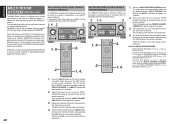
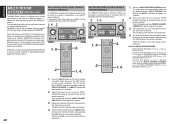
...RECEIVER SR5002 INPUT SELECTOR
VOLUME
MULTI
MULTI SPEAKER
STANDBY
POWER ON/STANDBY
SETUP MIC
PHONES
SURROUND MODE
PURE DIRECT
SIMPLE SETUP
AUTO
HT-EQ
MENU
ENTER
DISPLAY
MEMORY
CLEAR
EXIT
BAND
T-MODE
DOWN
UP
MUTE
ATT
DIGITAL
AUX 1 INPUT
S-VIDEO
VIDEO
L AUDIO R
1. 4. 2. TUNING +
DISC+ ANGLE SUB TITLE AUDIO...SYSTEM (SR5002 only)
The Multi Room system is a function which ...
SR4002_Rear_Panel_Drawing - Page 56
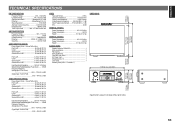
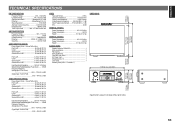
... 50 dB Usable Sensitivity Loop 400µV/m Distortion 400Hz, 30 % Mod. 0.5 % Selectivity 20 kHz 70 dB
AUDIO SECTION (SR4002)
Power Output (20 Hz - 20 kHz/THD=0.08%) Front L&R 8 ohms 80 W / Ch...USA x 1, Canada x 1)
DIMENSIONS
17-5/16 ins. (440 mm)
AV SURROUND RECEIVER SR5002 INPUT SELECTOR
VOLUME
MULTI
MULTI SPEAKER
STANDBY
POWER ON/STANDBY
SETUP MIC
PHONES
SURROUND MODE
PURE DIRECT...
Similar Questions
Hdmi Out, Center Channel, Optical Input This Are All Not Working? Th R Al Fu
(Posted by proaudiofusion 2 years ago)
Red Light Of Standby Is Permanently On,but Nothing Works
(Posted by rentojoaquim 3 years ago)
User Interface Do Not Respond To Some Rc Commads, Is Slow And Goes Frozen Often.
Very often the receiver just ignore the commands form remote control, to change tuner station, inter...
Very often the receiver just ignore the commands form remote control, to change tuner station, inter...
(Posted by carlosaguacia 11 years ago)
Sr5002 And Cup11995
CUP11995 is broken. Where can I buy it? Is CUP11996 compatibile in SR5002?
CUP11995 is broken. Where can I buy it? Is CUP11996 compatibile in SR5002?
(Posted by francpovse 12 years ago)

