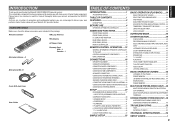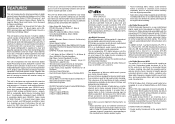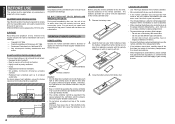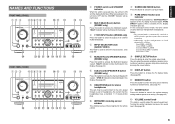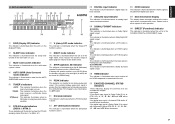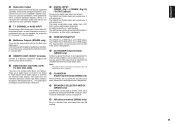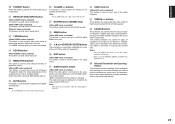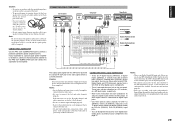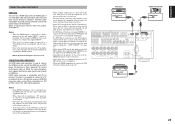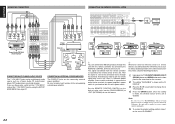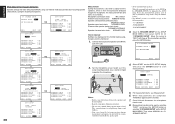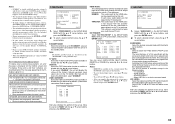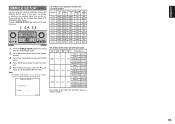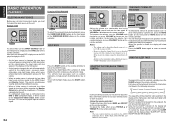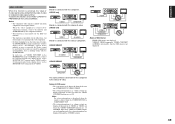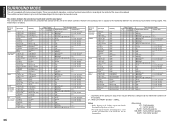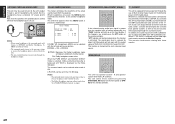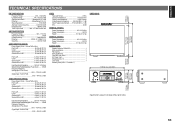Marantz SR5002 Support Question
Find answers below for this question about Marantz SR5002.Need a Marantz SR5002 manual? We have 3 online manuals for this item!
Question posted by dar1vekt on August 13th, 2014
How To Setup Marantz Sr5002 Pcm
Current Answers
Answer #1: Posted by waelsaidani1 on August 13th, 2014 11:03 AM
First, you can transfer Lossless audio over an HDMI cable in either Linear PCM or Bitstream format.
In order to utilize Linear PCM through HDMI...you must have an HDMI v1.1 (or higher) Receiver that accepts HDMI audio. Also your Player must be able to decode the formats Internally. Everything that can, will be decoded inside the Player first and sent to the Receiver. It will also be displayed as "PCM" on the Receiver.
Related Marantz SR5002 Manual Pages
Similar Questions
marantz amplifier model sr 5002 standby protection mode reset attempt av receiver
no sound of marantz sr7008 even not open setup
PCM is flashing on the front of the receiver. Picture is fine but no audio?? Help Please.
CUP11995 is broken. Where can I buy it? Is CUP11996 compatibile in SR5002?