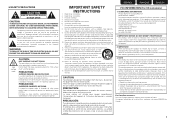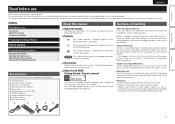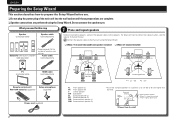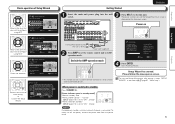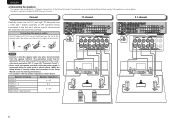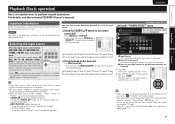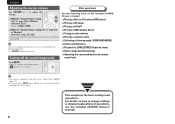Marantz SR6006 Support and Manuals
Get Help and Manuals for this Marantz item

View All Support Options Below
Free Marantz SR6006 manuals!
Problems with Marantz SR6006?
Ask a Question
Free Marantz SR6006 manuals!
Problems with Marantz SR6006?
Ask a Question
Most Recent Marantz SR6006 Questions
Marantz Sr6006 Components Details Pdf
(Posted by wwwprathu33op95281 1 year ago)
Inputs Not Working
My maranatz amp isn't working despite not having issues for 8 years.. I connect my PlayStation to au...
My maranatz amp isn't working despite not having issues for 8 years.. I connect my PlayStation to au...
(Posted by drivasdimitri 5 years ago)
Does Marantz Sr6006 Support Flac
(Posted by Mlitweak 9 years ago)
How To Setup Marantz Sr6006 Airplay
(Posted by lanansal 9 years ago)
Marantz Sr6006 How To Operate Cursor
(Posted by MZSLordHu 9 years ago)
Marantz SR6006 Videos
Popular Marantz SR6006 Manual Pages
Marantz SR6006 Reviews
We have not received any reviews for Marantz yet.