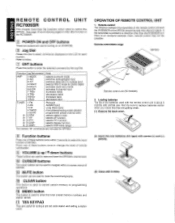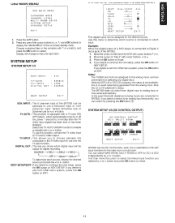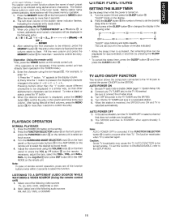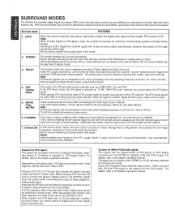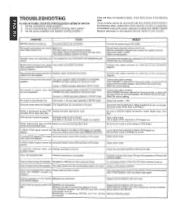Marantz SR7000 Support and Manuals
Get Help and Manuals for this Marantz item

View All Support Options Below
Free Marantz SR7000 manuals!
Problems with Marantz SR7000?
Ask a Question
Free Marantz SR7000 manuals!
Problems with Marantz SR7000?
Ask a Question
Most Recent Marantz SR7000 Questions
Reset Marantz Sr 7000
The remote has got me baffled. Got this unit with no owner/ user manual. Just wanna factory reset it...
The remote has got me baffled. Got this unit with no owner/ user manual. Just wanna factory reset it...
(Posted by colet1222 1 year ago)
Hi Marantz Av Surround Receiver It Shows On The Screen Error Ack How To Solve It
Marantz sr7000
Marantz sr7000
(Posted by thandobesman 3 years ago)
Error Ack How To Solve It
(Posted by thandobesman 3 years ago)
Marantz Sr7000 Wont Turn On
(Posted by tecCyra 9 years ago)
Popular Marantz SR7000 Manual Pages
Marantz SR7000 Reviews
We have not received any reviews for Marantz yet.