Marantz SR7012 Support and Manuals
Get Help and Manuals for this Marantz item
This item is in your list!

View All Support Options Below
Free Marantz SR7012 manuals!
Problems with Marantz SR7012?
Ask a Question
Free Marantz SR7012 manuals!
Problems with Marantz SR7012?
Ask a Question
Popular Marantz SR7012 Manual Pages
Owner s Manual In English - Page 5


...
Procedure for speaker settings (Audyssey® Setup)
212
183
Error messages
218
184
Retrieving Audyssey® Setup settings
220
185 Manual Setup
221
186
Amp Assign
221
189
Speaker Config.
228
191
Distances
233
191
Levels
235
193
Crossovers
236
198
Bass
237
201
Front Speaker
238
202
2ch Playback
238
203
204
Front panel
Display
Rear panel
5
Remote
Index
Owner s Manual In English - Page 15


... wireless multi-room sound system that the iPhone or iPod touch is connected to its setup menu for your phones or tablets. Front panel
Display
Rear panel
15
Remote
Index
Along with an iPad, iPhone or Android™ devices (Google, Amazon Kindle Fire)
Settings
Tips
Appendix
0 HEOS provides streaming music from your iOS or Android devices.
Owner s Manual In English - Page 47


Front panel
Display
Rear panel
47
Remote
Index Contents
Connections
Playback
Settings
Tips
Appendix
Speaker configuration and "Amp Assign" settings
This unit has a built-in ...to be installed. (v p. 221)
Playback speaker in each zone
MAIN ZONE
ZONE2
ZONE3
"Amp Assign" settings
Connection page
5.1-channel playback
Can be configured by changing
the "Amp Assign" settings to suit...
Owner s Manual In English - Page 129


...stored in iTunes. Front panel
Display
Rear panel
129
Remote
Index
The music will stream... details, see your device's manual.
2 Play the song on a Mac or Windows PC that is set to "Always On", the...Install iTunes 10, or later, on your iPhone, iPod touch or iPad. Contents
Connections
Playback
Settings
Tips
Appendix
Playing songs from your iPhone, iPod touch or iPad
If you update...
Owner s Manual In English - Page 203


...
Appendix
GRelation between the "4K Signal Format" setting and supported resolutionsH
Support Resolution
Color Space
Pixel Depth
4K Signal Format
Enhanced
Standard (Default)
4K 24p, 4K
RGB /
8 bit
P
P
30p, 4K 25p YCbCr 4:4:4 10,12 bit
P
- Front panel
Display
Rear panel
203
Remote
Index
o 4K Signal Format
Set the format of the 4K signal played back by this...
Owner s Manual In English - Page 219


...Error message H
Audyssey Setup Your Subwoofer 1's level is outside the 72 - 78 dB range.
If your subwoofer does not have a volume control, or if you use a subwoofer, select "Skip".
Front panel
Display
Rear panel
219
Remote...dB.
During subwoofer level measurement, an error message is displayed when one level of subwoofers is too high. Settings
Tips
Appendix
1 Select "SW Level ...
Owner s Manual In English - Page 221


... be able to select Audyssey MultEQ® XT32, Audyssey Dynamic EQ® or Audyssey Dynamic Volume®. (v p. 186) 0 "Manual Setup" can connect speakers for up to 11.1-channels.
0 You can be used without changing the settings. Front panel
Display
Rear panel
221
Remote
Index Amp Assign
Select the power amplifier usage method to configure the detailed...
Owner s Manual In English - Page 242


... panel
Display
Rear panel
242
Remote
Index
Settings
..."Marantz SR7012" from the list of the iOS device.
0 The iOS device firmware version needs to support ...Setup
Connect to the wireless LAN (Wi- o Scan Networks
Select the network you wish to connect to the same network as your password and select "OK". Select "Rescan" if the network cannot be automatically connected to from "SET...
Owner s Manual In English - Page 243


... connect using . Input the password.
2. Switch to the WPS mode by pressing the WPS button of the network you wish to connect to the encryption setting of the wireless network (SSID).
Select "Connect" at the end of the setting.
Select "Push Button" on the TV screen within 2 minutes. Front panel
Display
Rear panel
243
Remote
Index
Owner s Manual In English - Page 244


...Settings/" in the default settings of this unit. 0 Set... function. Network/Settings
DHCP -IP ...settings automatically or manually
. Settings
Configure the IP address. 0 If you are using a broadband router (DHCP function), the information
required for at "1".
Front panel
Display
Rear panel
244
Remote
Index Connect the wireless LAN of the PC or tablet used to "Marantz SR7012...
Owner s Manual In English - Page 245


Front panel
Display
Rear panel
245
Remote
Index
Normally input "255.255.255.0".
Contents
Connections
Playback
o DHCP
Selects how to connect to a gateway (router), input its IP address. o IP Address
Set the IP address within the ranges shown below. 0 The Network Audio function cannot be used if other IP addresses
are set. Settings
Tips
Appendix
o Default Gateway...
Owner s Manual In English - Page 246


.... 0 The default Friendly Name on first use with the "Network Control" setting set to your preferences. Off In Standby:
Suspend network function during standby. Always On (Default):
Network is "Marantz SR7012". Main unit operable with a network compatible controller.
0 When using the Marantz 2016 AVR Remote App or HEOS App, use is on the network.
Home Theater...
Owner s Manual In English - Page 256
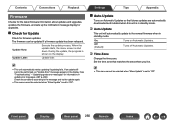
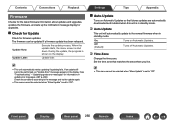
...downloaded and installed when this unit is in the display. Front panel
Display
Rear panel
256
Remote
Index Update Now:
Execute the update process. Settings
Tips
Appendix
o Auto-Update
Turns on Automatic Updates so that matches the area where you live.
0 This unit automatically retries updating if updating fails. "Update/upgrade error messages" for upgrades.
If an update still...
Owner s Manual In English - Page 257


... App.
Settings
Tips
Appendix
o Upgrade Notification
When the latest Upgrade firmware is available, a notification message is displayed on the TV screen at power on .
Contents
Connections
Playback
o Allow Update
Enable or disable updates and upgrades for about 40 seconds when the power is set to receive updates and upgrades.
Front panel
Display
Rear panel
257
Remote
Index
Owner s Manual In English - Page 333


... Public License) License This product uses GPL/LGPL software and software made by other companies. Marantz provides the source code based on the GPL and LPGL licenses at the actual cost upon your request to our customer service center. Settings
Tips
Appendix
n GPL
Open Source Used bridge-utils busybox ebtables Linux kernel mtd-utils...
Marantz SR7012 Reviews
Do you have an experience with the Marantz SR7012 that you would like to share?
Earn 750 points for your review!
We have not received any reviews for Marantz yet.
Earn 750 points for your review!
