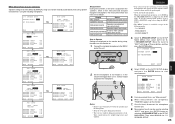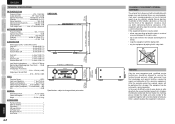Marantz SR4003 Support and Manuals
Get Help and Manuals for this Marantz item

View All Support Options Below
Free Marantz SR4003 manuals!
Problems with Marantz SR4003?
Ask a Question
Free Marantz SR4003 manuals!
Problems with Marantz SR4003?
Ask a Question
Most Recent Marantz SR4003 Questions
Factory Reset Buttons
How do I reset my Marantz SR5200 amplifier which is stuck in standby mode?
How do I reset my Marantz SR5200 amplifier which is stuck in standby mode?
(Posted by suef79 2 years ago)
How To Reset A Marantz Sr4003 Receiver
(Posted by wandilej30 3 years ago)
How Do You Reset This Receiver, My Center Speaker Is Not Functioning
how do you reset this receiver into factory setting , my center speaker is not functioning
how do you reset this receiver into factory setting , my center speaker is not functioning
(Posted by mbatang 4 years ago)
Hello My Marantz Sr4003 Standby Light Keeps Flashing So Can't Get Sound Need Hel
standby light keeps flashing
standby light keeps flashing
(Posted by hansgb06 5 years ago)
How To Reset Marantz Sr4003 To Factory Settings.
How to reset marantz sr4003 to factory settings
How to reset marantz sr4003 to factory settings
(Posted by wandilej30 5 years ago)
Popular Marantz SR4003 Manual Pages
Marantz SR4003 Reviews
We have not received any reviews for Marantz yet.