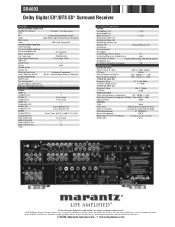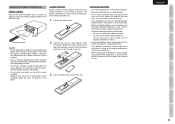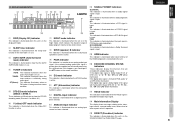Marantz SR4003 Support Question
Find answers below for this question about Marantz SR4003.Need a Marantz SR4003 manual? We have 4 online manuals for this item!
Question posted by wandilej30 on July 29th, 2020
How To Reset A Marantz Sr4003 Receiver
The person who posted this question about this Marantz product did not include a detailed explanation. Please use the "Request More Information" button to the right if more details would help you to answer this question.
Current Answers
Related Marantz SR4003 Manual Pages
Similar Questions
My Units Works But No Color
So I have tried to reset. But for 2 days it will not let me play anything on my blue ray. But it's s...
So I have tried to reset. But for 2 days it will not let me play anything on my blue ray. But it's s...
(Posted by Vincentsapochetti 8 months ago)
How Do You Reset This Receiver, My Center Speaker Is Not Functioning
how do you reset this receiver into factory setting , my center speaker is not functioning
how do you reset this receiver into factory setting , my center speaker is not functioning
(Posted by mbatang 4 years ago)
Hello My Marantz Sr4003 Standby Light Keeps Flashing So Can't Get Sound Need Hel
standby light keeps flashing
standby light keeps flashing
(Posted by hansgb06 5 years ago)
How To Reset Marantz Sr4003 To Factory Settings.
How to reset marantz sr4003 to factory settings
How to reset marantz sr4003 to factory settings
(Posted by wandilej30 5 years ago)