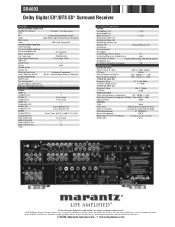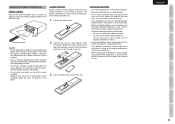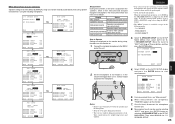Marantz SR4003 Support Question
Find answers below for this question about Marantz SR4003.Need a Marantz SR4003 manual? We have 4 online manuals for this item!
Question posted by hansgb06 on October 10th, 2018
Hello My Marantz Sr4003 Standby Light Keeps Flashing So Can't Get Sound Need Hel
standby light keeps flashing
Current Answers
Answer #1: Posted by Odin on October 11th, 2018 5:50 AM
See the second-listed SYMPTOM at https://www.manualslib.com/manual/99034/Marantz-Sr4003.html?page=39&term=trouble&selected=2. If the issue persists (or if you require further explanation), you'll have to consult Marantz: use the contact information here--https://www.contacthelp.com/marantz/customer-service.
Hope this is useful. Please don't forget to click the Accept This Answer button if you do accept it. My aim is to provide reliable helpful answers, not just a lot of them. See https://www.helpowl.com/profile/Odin.
Related Marantz SR4003 Manual Pages
Similar Questions
How To Reset Marantz Sr4003 To Factory Settings.
How to reset marantz sr4003 to factory settings
How to reset marantz sr4003 to factory settings
(Posted by wandilej30 5 years ago)
How Do I Set Speakes To 7.1 And Surround Sound Effect On My Marantz Sr 4003 Amp
(Posted by nmudau 8 years ago)
Hi I Have Marantz 5008 And My Standby Light Is Flashing So It Will Not Turn On
My Marantz SR 5008 shut itself of while listening to music .And since than the amp will not turn on....
My Marantz SR 5008 shut itself of while listening to music .And since than the amp will not turn on....
(Posted by Readyornot2 9 years ago)
I Have A Marantz Sr7002 Where The Standby Indicator Is Flashing & No Sound
(Posted by basilanastasatos 11 years ago)