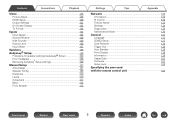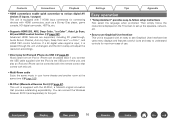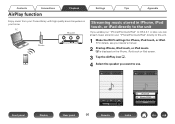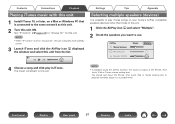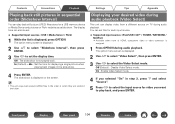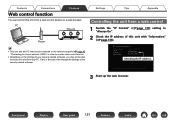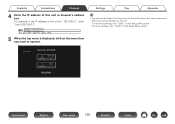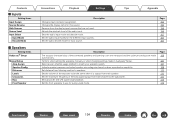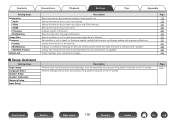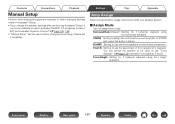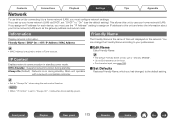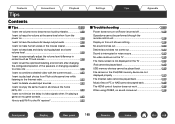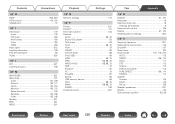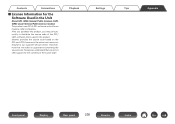Marantz SR5008 Support and Manuals
Get Help and Manuals for this Marantz item

View All Support Options Below
Free Marantz SR5008 manuals!
Problems with Marantz SR5008?
Ask a Question
Free Marantz SR5008 manuals!
Problems with Marantz SR5008?
Ask a Question
Most Recent Marantz SR5008 Questions
I Select Cd/dvd Output No Sound.what Happen?how To Repair That?
(Posted by tienlunwu100 4 years ago)
Conn. Rocketfish Bluetooth Adapt. To My Sr5008
I just bought a SR5008. I connected the optical cable to Optical audio out / CD port, paired ok with...
I just bought a SR5008. I connected the optical cable to Optical audio out / CD port, paired ok with...
(Posted by marksiebel 9 years ago)
Hi I Have Marantz 5008 And My Standby Light Is Flashing So It Will Not Turn On
My Marantz SR 5008 shut itself of while listening to music .And since than the amp will not turn on....
My Marantz SR 5008 shut itself of while listening to music .And since than the amp will not turn on....
(Posted by Readyornot2 9 years ago)
Marantz SR5008 Videos
Popular Marantz SR5008 Manual Pages
Marantz SR5008 Reviews
We have not received any reviews for Marantz yet.