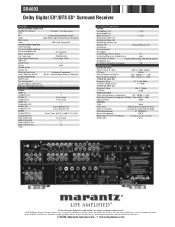Marantz SR4003 Support Question
Find answers below for this question about Marantz SR4003.Need a Marantz SR4003 manual? We have 4 online manuals for this item!
Question posted by nmudau on July 30th, 2015
How Do I Set Speakes To 7.1 And Surround Sound Effect On My Marantz Sr 4003 Amp
The person who posted this question about this Marantz product did not include a detailed explanation. Please use the "Request More Information" button to the right if more details would help you to answer this question.
Current Answers
Answer #1: Posted by TommyKervz on July 30th, 2015 8:41 AM
Please refer to the user manual below.
https://www.helpowl.com/manuals/Marantz/SR4003/121034
The user manual should be able to walk you through.
Related Marantz SR4003 Manual Pages
Similar Questions
No Sound Coming Out Of Surround Sound Speakers - No Data Displayed.
SR 7200 Marantz no data displayed - no sound through surround sound speakers. Connected to a new OLE...
SR 7200 Marantz no data displayed - no sound through surround sound speakers. Connected to a new OLE...
(Posted by Lesliecearley 2 years ago)
No Power Supply Only A Flickering Sound Inside When The Amp Is On
(Posted by trevorjude67 2 years ago)
Hello My Marantz Sr4003 Standby Light Keeps Flashing So Can't Get Sound Need Hel
standby light keeps flashing
standby light keeps flashing
(Posted by hansgb06 5 years ago)
How To Reset Marantz Sr4003 To Factory Settings.
How to reset marantz sr4003 to factory settings
How to reset marantz sr4003 to factory settings
(Posted by wandilej30 5 years ago)
Help!! Just Got The Marantz Sr7400.. Where Do I Connect My Appletv &ps3??
hello. just got the Marantz SR7400.. but where do I plug my Apple TV unit and my PS3 ?? my PS3 was r...
hello. just got the Marantz SR7400.. but where do I plug my Apple TV unit and my PS3 ?? my PS3 was r...
(Posted by tundracam 10 years ago)