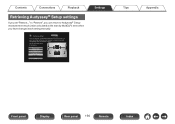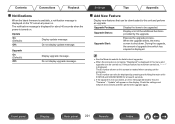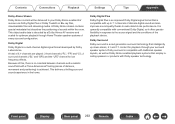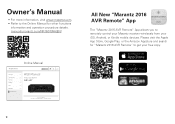Marantz NR1607 Support and Manuals
Get Help and Manuals for this Marantz item

View All Support Options Below
Free Marantz NR1607 manuals!
Problems with Marantz NR1607?
Ask a Question
Free Marantz NR1607 manuals!
Problems with Marantz NR1607?
Ask a Question
Most Recent Marantz NR1607 Questions
My Units Works But No Color
So I have tried to reset. But for 2 days it will not let me play anything on my blue ray. But it's s...
So I have tried to reset. But for 2 days it will not let me play anything on my blue ray. But it's s...
(Posted by Vincentsapochetti 8 months ago)
Marantz NR1607 Videos
Popular Marantz NR1607 Manual Pages
Marantz NR1607 Reviews
We have not received any reviews for Marantz yet.