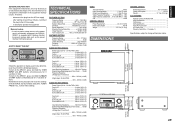Marantz SR5001 Support and Manuals
Get Help and Manuals for this Marantz item

View All Support Options Below
Free Marantz SR5001 manuals!
Problems with Marantz SR5001?
Ask a Question
Free Marantz SR5001 manuals!
Problems with Marantz SR5001?
Ask a Question
Most Recent Marantz SR5001 Questions
How Do You Switch Tuner To Digital Mode From Analog?
(Posted by Timcunningham 11 years ago)
Subswoofer Setting
Having problems setting up reciever. Book says put subwoofer on but cant find the setting to subwoof...
Having problems setting up reciever. Book says put subwoofer on but cant find the setting to subwoof...
(Posted by mrgrtmonge 12 years ago)
Popular Marantz SR5001 Manual Pages
Marantz SR5001 Reviews
We have not received any reviews for Marantz yet.