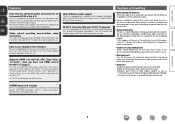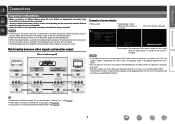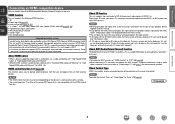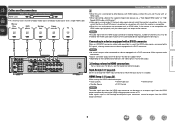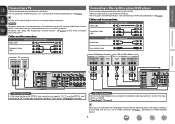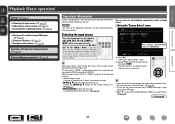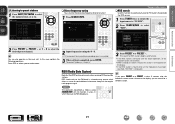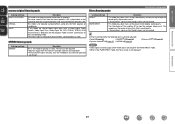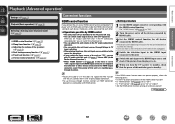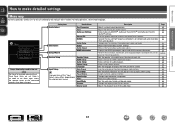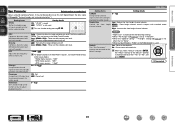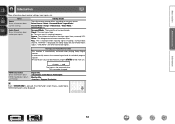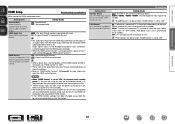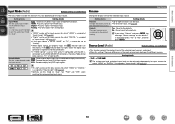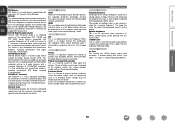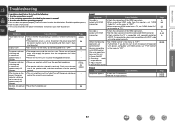Marantz NR1402 Support Question
Find answers below for this question about Marantz NR1402.Need a Marantz NR1402 manual? We have 3 online manuals for this item!
Question posted by proaudiofusion on August 21st, 2021
Hdmi Out, Center Channel, Optical Input This Are All Not Working? Th R Al Fu
The person who posted this question about this Marantz product did not include a detailed explanation. Please use the "Request More Information" button to the right if more details would help you to answer this question.
Current Answers
Answer #1: Posted by SonuKumar on August 21st, 2021 10:49 PM
Reset procedure: With the power off, press and hold the "ENTER" button, "RETURN" button, and "POWER" button simultaneously on the AVR for a few seconds until the AVR's display starts flashing at intervals of about 1 second.
https://rn.dmglobal.com/usmodel/MMINR1402.pdf
after reset, it should work if not have examine repair
Please respond to my effort to provide you with the best possible solution by using the "Acceptable Solution" and/or the "Helpful" buttons when the answer has proven to be helpful.
Regards,
Sonu
Your search handyman for all e-support needs!!
Related Marantz NR1402 Manual Pages
Similar Questions
Apple Tv Does Not Work!!! Can Anyone Help Me?
I cannot get my ATV to show up when trying to run it through my Marantz SR6004 receiver. I've tried ...
I cannot get my ATV to show up when trying to run it through my Marantz SR6004 receiver. I've tried ...
(Posted by alexandreschneider 7 years ago)
No Hdmi Output From Nr1402, Any Suggestions.
Know that the hdmi source to hdmi input 1 is good. AV menu from amp will not display on tv.
Know that the hdmi source to hdmi input 1 is good. AV menu from amp will not display on tv.
(Posted by stanfrancis 11 years ago)
How Do You Stop Nr1402 Switching To 'input Tv' When Selecting Different Input
(Posted by lesforshaw 11 years ago)
Marantz 6005 Will Not Recognize Center Speaker
Marantz 6005 will not recognize center speaker. Autosetup sends test tone through center channel spe...
Marantz 6005 will not recognize center speaker. Autosetup sends test tone through center channel spe...
(Posted by sakain1 12 years ago)
Connecting Satellite Device To Nr1402 Using Audio And Video Cables?
I connected a satellite device using RCA cabled to SAT audio in and sat Video in. Sound is OK but no...
I connected a satellite device using RCA cabled to SAT audio in and sat Video in. Sound is OK but no...
(Posted by mehmetturkoglutr 12 years ago)