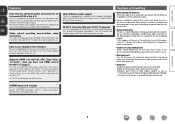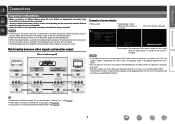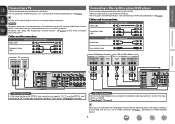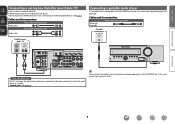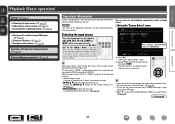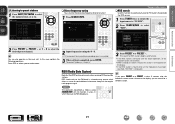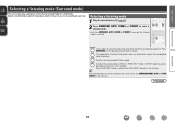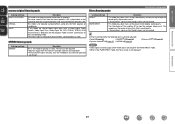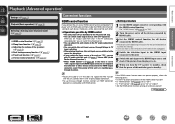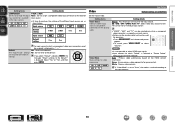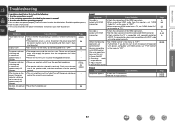Marantz NR1402 Support Question
Find answers below for this question about Marantz NR1402.Need a Marantz NR1402 manual? We have 3 online manuals for this item!
Question posted by lesforshaw on July 19th, 2012
How Do You Stop Nr1402 Switching To 'input Tv' When Selecting Different Input
The person who posted this question about this Marantz product did not include a detailed explanation. Please use the "Request More Information" button to the right if more details would help you to answer this question.
Current Answers
Related Marantz NR1402 Manual Pages
Similar Questions
Hdmi Out, Center Channel, Optical Input This Are All Not Working? Th R Al Fu
(Posted by proaudiofusion 2 years ago)
Apple Tv Compatible With Marantz Av Receiver Sr5003?
(Posted by Paulalanbenson 8 years ago)
Audio Not Coming When Using Analogue Input
Hi,My Marantz SR5003 is connected to the TV through HDMI. My satellite STB is connected to the first...
Hi,My Marantz SR5003 is connected to the TV through HDMI. My satellite STB is connected to the first...
(Posted by madhut 9 years ago)
No Hdmi Output From Nr1402, Any Suggestions.
Know that the hdmi source to hdmi input 1 is good. AV menu from amp will not display on tv.
Know that the hdmi source to hdmi input 1 is good. AV menu from amp will not display on tv.
(Posted by stanfrancis 11 years ago)
Nr1402 Keeps Switching Itself Off
When the unit has been working for about 10 minutes, it keeps switching itself off - any ideas?
When the unit has been working for about 10 minutes, it keeps switching itself off - any ideas?
(Posted by adamsonn 11 years ago)