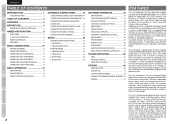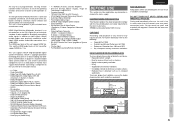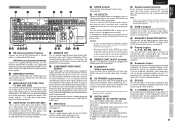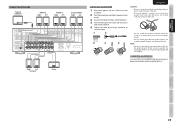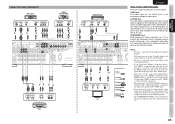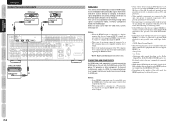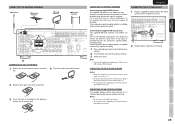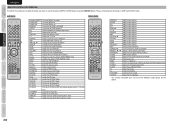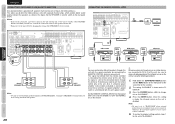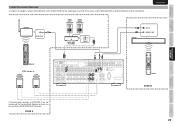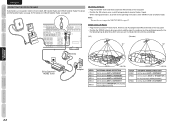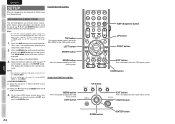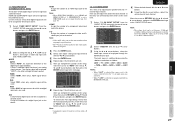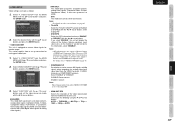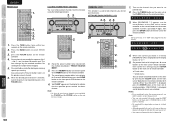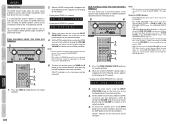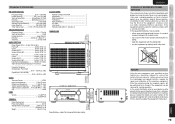Marantz SR5003 Support Question
Find answers below for this question about Marantz SR5003.Need a Marantz SR5003 manual? We have 4 online manuals for this item!
Question posted by madhut on April 27th, 2015
Audio Not Coming When Using Analogue Input
Hi,My Marantz SR5003 is connected to the TV through HDMI. My satellite STB is connected to the first set of component video connections (TV 1) and the audio from the satellite STB is connected to the analog audio (white and red) input connection (TV1). It is set up to work with auto mode (input selector). Now I can see video but no audio. Similarly I used standard AV connectors to connect my DVD to the Audio Video analogue connectors. Same issue here too. I can see video. But no audio. Can you please help?
Current Answers
Related Marantz SR5003 Manual Pages
Similar Questions
Apple Tv Compatible With Marantz Av Receiver Sr5003?
(Posted by Paulalanbenson 8 years ago)
Connecting A Hdmi Unit And Use Sound Output Through Aux 2.
I've been trying for a while to attach the sound from "aux 2" input to the HDMI 1. Just cant get it ...
I've been trying for a while to attach the sound from "aux 2" input to the HDMI 1. Just cant get it ...
(Posted by Rasmuspettersson22 9 years ago)
How To Reset The Marantz 6005
The Dolby Digital And Dts Functions Are Not Working In My Amp Though It Is Set The Auto Mode Selecti...
The Dolby Digital And Dts Functions Are Not Working In My Amp Though It Is Set The Auto Mode Selecti...
(Posted by massinc62 10 years ago)
Connecting Satellite Device To Nr1402 Using Audio And Video Cables?
I connected a satellite device using RCA cabled to SAT audio in and sat Video in. Sound is OK but no...
I connected a satellite device using RCA cabled to SAT audio in and sat Video in. Sound is OK but no...
(Posted by mehmetturkoglutr 12 years ago)