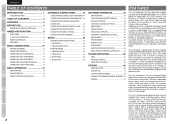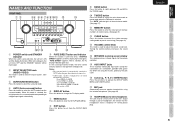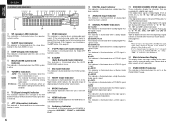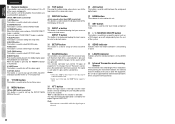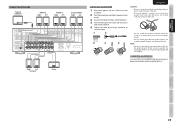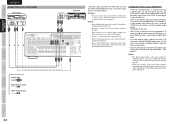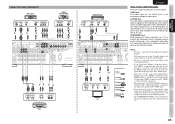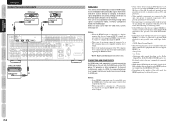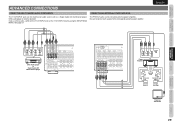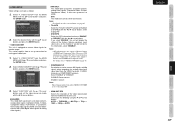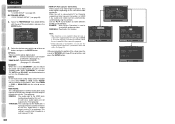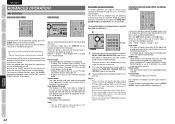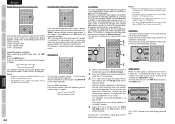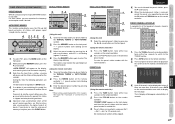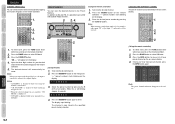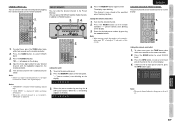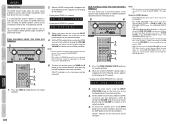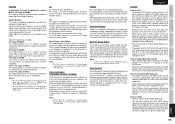Marantz SR5003 Support Question
Find answers below for this question about Marantz SR5003.Need a Marantz SR5003 manual? We have 4 online manuals for this item!
Question posted by Rasmuspettersson22 on June 6th, 2014
Connecting A Hdmi Unit And Use Sound Output Through Aux 2.
Current Answers
Answer #1: Posted by Victoria45 on May 14th, 2023 2:59 AM
2. Go into your device's audio settings and check that the "aux 2" input is selected as the audio source for the HDMI 1 output.
3. If using a receiver or amplifier, check that the correct audio input and output settings are selected.
4. Restart all devices involved in the audio output to HDMI 1. Turn them off, unplug them, wait a few seconds, and plug them back in.
5. Try switching to a different HDMI input if available, then switch back to HDMI 1.
6. If none of these steps work, refer to your device's user manual or contact the manufacturer for further assistance.
Related Marantz SR5003 Manual Pages
Similar Questions
I am getting sound out but no video from HDMI port. When I plug the HDMI directly into my projector ...
Hi,My Marantz SR5003 is connected to the TV through HDMI. My satellite STB is connected to the first...