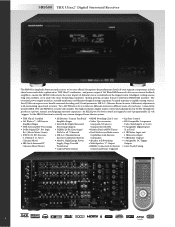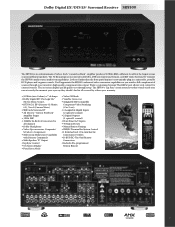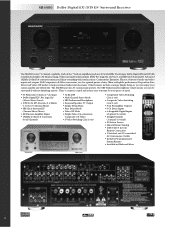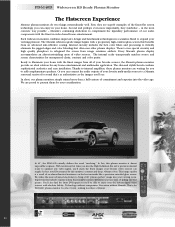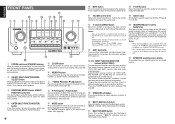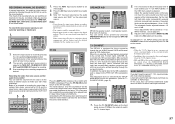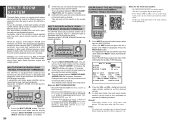Marantz SR7400 Support Question
Find answers below for this question about Marantz SR7400.Need a Marantz SR7400 manual? We have 4 online manuals for this item!
Question posted by Afamilylegend on December 1st, 2021
How Do I Connect A Fire Stick To A Marantz Av Surround Receiver Sv7400
The person who posted this question about this Marantz product did not include a detailed explanation. Please use the "Request More Information" button to the right if more details would help you to answer this question.
Current Answers
Answer #1: Posted by SonuKumar on December 2nd, 2021 7:20 AM
Please respond to my effort to provide you with the best possible solution by using the "Acceptable Solution" and/or the "Helpful" buttons when the answer has proven to be helpful.
Regards,
Sonu
Your search handyman for all e-support needs!!
Related Marantz SR7400 Manual Pages
Similar Questions
How To Get Marantz Sr4200 Av Surround Receiver Out Of Protection Mode
(Posted by petehelensville 3 years ago)
Hi Marantz Av Surround Receiver It Shows On The Screen Error Ack How To Solve It
Marantz sr7000
Marantz sr7000
(Posted by thandobesman 3 years ago)
Hdmi Connection
How do I connect a digital tv tuner with hdmi output but no coaxial output to achieve surround sound
How do I connect a digital tv tuner with hdmi output but no coaxial output to achieve surround sound
(Posted by Whitear 11 years ago)
Replacement Part
Dear Sirs: I have purchased an SR7400 U1B AV Surround Receiver and am trying to get it to working c...
Dear Sirs: I have purchased an SR7400 U1B AV Surround Receiver and am trying to get it to working c...
(Posted by mkcoffman 12 years ago)
Pcm Is Flashing.
PCM is flashing on the front of the receiver. Picture is fine but no audio?? Help Please.
PCM is flashing on the front of the receiver. Picture is fine but no audio?? Help Please.
(Posted by bjmott 12 years ago)