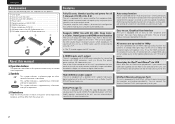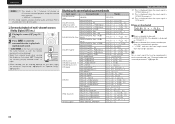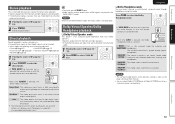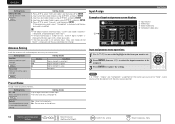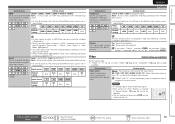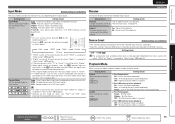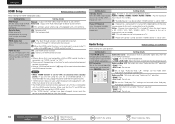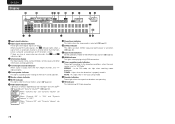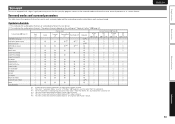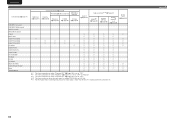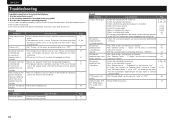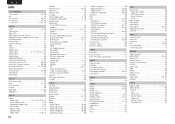Marantz SR6005 Support Question
Find answers below for this question about Marantz SR6005.Need a Marantz SR6005 manual? We have 4 online manuals for this item!
Question posted by massinc62 on December 9th, 2013
How To Reset The Marantz 6005
The Dolby Digital And Dts Functions Are Not Working In My Amp Though It Is Set The Auto Mode Selectiion For Hdmi And Digital Signals, Can This Be Reset By Any Process Or What Is To Be Done. I Need Help.
Current Answers
Related Marantz SR6005 Manual Pages
Similar Questions
How Do You Reset This Receiver, My Center Speaker Is Not Functioning
how do you reset this receiver into factory setting , my center speaker is not functioning
how do you reset this receiver into factory setting , my center speaker is not functioning
(Posted by mbatang 4 years ago)
Audio Not Coming When Using Analogue Input
Hi,My Marantz SR5003 is connected to the TV through HDMI. My satellite STB is connected to the first...
Hi,My Marantz SR5003 is connected to the TV through HDMI. My satellite STB is connected to the first...
(Posted by madhut 8 years ago)
Sr6005 4 11/2 Yrs. Screen Just Went Blank After On. Works & Never Undated ?
SR6005 only 1 1/2 yrs old. Never done software update. Connected to cable box , DVD & HDTV w/ HD...
SR6005 only 1 1/2 yrs old. Never done software update. Connected to cable box , DVD & HDTV w/ HD...
(Posted by bmeidling 8 years ago)
Marantz Sr6005 Shuts Down
After a few seconds, the unit shuts down and the passthru does not work anymore. Have disconnected p...
After a few seconds, the unit shuts down and the passthru does not work anymore. Have disconnected p...
(Posted by hecklerj01 12 years ago)
Marantz 6005 Will Not Recognize Center Speaker
Marantz 6005 will not recognize center speaker. Autosetup sends test tone through center channel spe...
Marantz 6005 will not recognize center speaker. Autosetup sends test tone through center channel spe...
(Posted by sakain1 12 years ago)