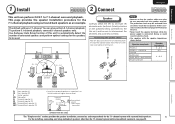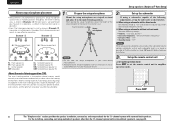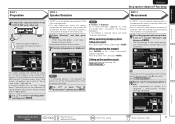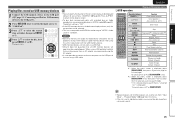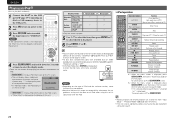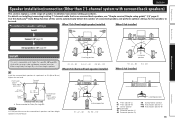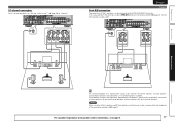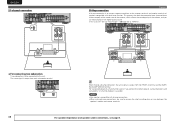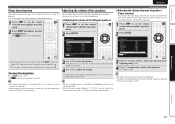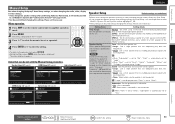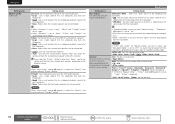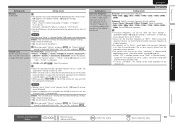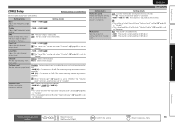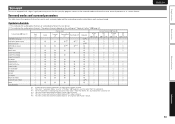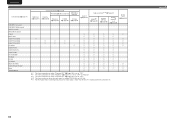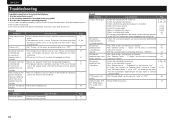Marantz SR6005 Support Question
Find answers below for this question about Marantz SR6005.Need a Marantz SR6005 manual? We have 4 online manuals for this item!
Question posted by sakain1 on February 4th, 2012
Marantz 6005 Will Not Recognize Center Speaker
Marantz 6005 will not recognize center speaker. Autosetup sends test tone through center channel speaker but no way to save settings.
Current Answers
Related Marantz SR6005 Manual Pages
Similar Questions
Hdmi Out, Center Channel, Optical Input This Are All Not Working? Th R Al Fu
(Posted by proaudiofusion 2 years ago)
How Do You Reset This Receiver, My Center Speaker Is Not Functioning
how do you reset this receiver into factory setting , my center speaker is not functioning
how do you reset this receiver into factory setting , my center speaker is not functioning
(Posted by mbatang 4 years ago)
Sr6005 4 11/2 Yrs. Screen Just Went Blank After On. Works & Never Undated ?
SR6005 only 1 1/2 yrs old. Never done software update. Connected to cable box , DVD & HDTV w/ HD...
SR6005 only 1 1/2 yrs old. Never done software update. Connected to cable box , DVD & HDTV w/ HD...
(Posted by bmeidling 9 years ago)
Why Won't Marantz Sr6005 Hdmi 6 (aux) Hook Up To My Mid 2010 Imac?
I'm using a Mini DVI to HDMI connector. The Mac recognizes the Marantz is their. I'm out putting aud...
I'm using a Mini DVI to HDMI connector. The Mac recognizes the Marantz is their. I'm out putting aud...
(Posted by o0smitters0o 10 years ago)