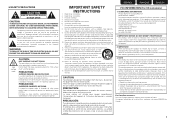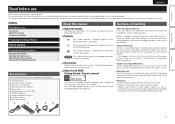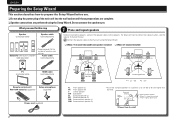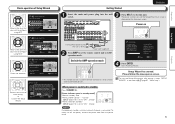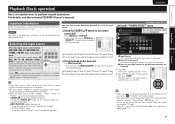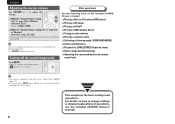Marantz SR6006 Support Question
Find answers below for this question about Marantz SR6006.Need a Marantz SR6006 manual? We have 1 online manual for this item!
Question posted by carlosaguacia on February 2nd, 2013
User Interface Do Not Respond To Some Rc Commads, Is Slow And Goes Frozen Often.
Very often the receiver just ignore the commands form remote control, to change tuner station, internet radio station or add favorites, while other remote control functions are working perfectly. additionally the operational system has a very delayed respose time to the commands and it goes frozen frequently. I already update the firmware but this issues remains.
Current Answers
Related Marantz SR6006 Manual Pages
Similar Questions
My Units Works But No Color
So I have tried to reset. But for 2 days it will not let me play anything on my blue ray. But it's s...
So I have tried to reset. But for 2 days it will not let me play anything on my blue ray. But it's s...
(Posted by Vincentsapochetti 8 months ago)
The Reciver Goes On And Off All The Time. I Made Resets
(Posted by Tremolo35 2 years ago)
How To Reset Marantz Ud 5007 To Factory Setting When It Is Not Responding
(Posted by manualingan 9 years ago)
Sr8001 Signal Problem
My sr8001 sometimes loses the signal from other devices connected to it. For example digital tv box ...
My sr8001 sometimes loses the signal from other devices connected to it. For example digital tv box ...
(Posted by pallebog 11 years ago)