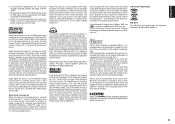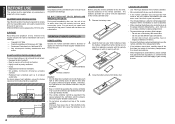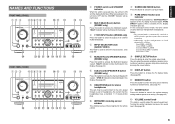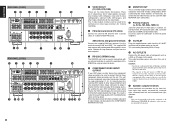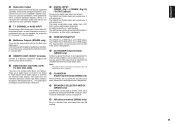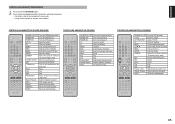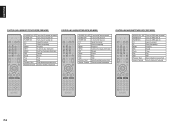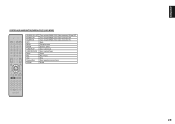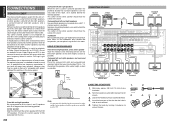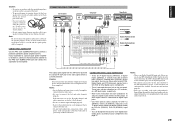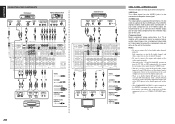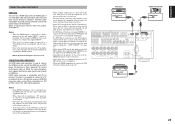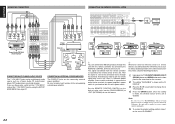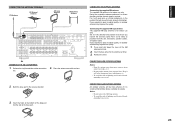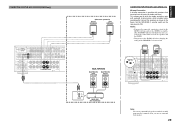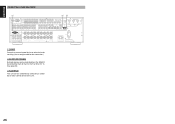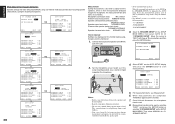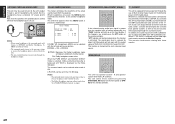Marantz SR4002 Support Question
Find answers below for this question about Marantz SR4002.Need a Marantz SR4002 manual? We have 2 online manuals for this item!
Question posted by mohananrajagopal on May 13th, 2020
Marantz Sr-4002 Stanby Light Flashing
after connecting 5:1 speakers and dvd player, when power on amplifier it works for a minute and then power went off and the standby light keep fla
Current Answers
Answer #1: Posted by foysal8877 on May 14th, 2020 1:20 AM
The "Protection" light comes on when the receiver's current sensing and thermal monitors detect some unusual operating condition that, if left unchecked, might damage the amplifier. This can happen if there's a dead short in a speaker wire or if you're using very low impedance loudspeakers at high volume for an extended length of time. On older model AVRs you may see the word "Protect" on the receiver's display. More current models will indicate a flashing red light on the Standby LED when a Protection circuit trips.
Related Marantz SR4002 Manual Pages
Similar Questions
Marantz Nr1602 No Sound
Hi, my marantz NR1602 hadno sound at all when I tried to connect from 3 different DVD players audio ...
Hi, my marantz NR1602 hadno sound at all when I tried to connect from 3 different DVD players audio ...
(Posted by Kemch39 5 years ago)
Wht Sort Of Speakers I Have To Use For Marantz Sr4002 Ie Watts,ohms, Dia Ie 8' 9
(Posted by ahasalim 8 years ago)
Red Light Blinking On Sr7008 And Power Shuts Down
My sr7008 has been working well up until today. It unexpectedly powered off and showed a blinking re...
My sr7008 has been working well up until today. It unexpectedly powered off and showed a blinking re...
(Posted by timhay 9 years ago)
Hi I Have Marantz 5008 And My Standby Light Is Flashing So It Will Not Turn On
My Marantz SR 5008 shut itself of while listening to music .And since than the amp will not turn on....
My Marantz SR 5008 shut itself of while listening to music .And since than the amp will not turn on....
(Posted by Readyornot2 9 years ago)
How To Fix The Flashing Indicator On A Marantz Sr4002
(Posted by nguyenvanminh 11 years ago)