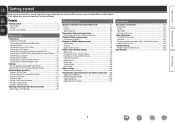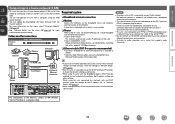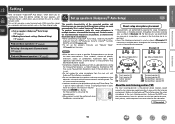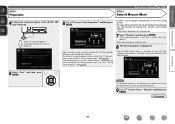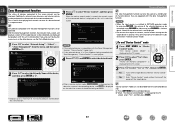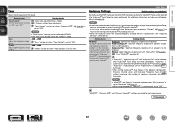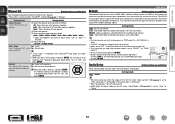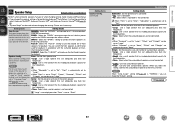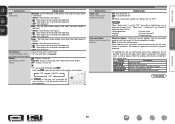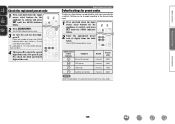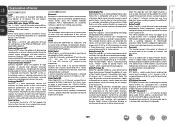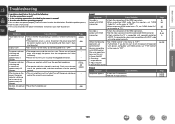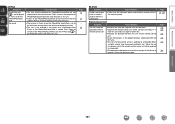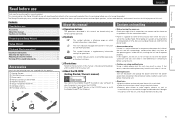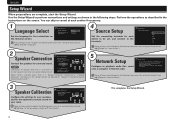Marantz NR1602 Support and Manuals
Get Help and Manuals for this Marantz item

View All Support Options Below
Free Marantz NR1602 manuals!
Problems with Marantz NR1602?
Ask a Question
Free Marantz NR1602 manuals!
Problems with Marantz NR1602?
Ask a Question
Most Recent Marantz NR1602 Questions
Marantz Nr1602 No Sound
Hi, my marantz NR1602 hadno sound at all when I tried to connect from 3 different DVD players audio ...
Hi, my marantz NR1602 hadno sound at all when I tried to connect from 3 different DVD players audio ...
(Posted by Kemch39 5 years ago)
What Are The Procedure To Repair A Nr1602 With No Sound & Video,all Funti0n Work
the nr1602 display works normally with relay click normally no sound or video
the nr1602 display works normally with relay click normally no sound or video
(Posted by paulgaetan752 7 years ago)
Adjusting Tone Controls
I'm running my Marantz NR 1602 in 2.0 stereo and have no idea how to access the tone controls. The m...
I'm running my Marantz NR 1602 in 2.0 stereo and have no idea how to access the tone controls. The m...
(Posted by trstrs44 8 years ago)
Apple Tv Does Not Connect To Marantz Nr1602
(Posted by Aigushm 9 years ago)
Marantz Nr1602 How Do I Firmware Update
(Posted by stoggozzy6 9 years ago)
Marantz NR1602 Videos
Popular Marantz NR1602 Manual Pages
Marantz NR1602 Reviews
 Marantz has a rating of 3.00 based upon 1 review.
Get much more information including the actual reviews and ratings that combined to make up the overall score listed above. Our reviewers
have graded the Marantz NR1602 based upon the following criteria:
Marantz has a rating of 3.00 based upon 1 review.
Get much more information including the actual reviews and ratings that combined to make up the overall score listed above. Our reviewers
have graded the Marantz NR1602 based upon the following criteria:
- Durability [1 rating]
- Cost Effective [1 rating]
- Quality [1 rating]
- Operate as Advertised [1 rating]
- Customer Service [1 rating]