Marantz SR7011 Support and Manuals
Get Help and Manuals for this Marantz item
This item is in your list!

View All Support Options Below
Free Marantz SR7011 manuals!
Problems with Marantz SR7011?
Ask a Question
Free Marantz SR7011 manuals!
Problems with Marantz SR7011?
Ask a Question
Popular Marantz SR7011 Manual Pages
Owner s Manual In English - SR7011 - Page 7
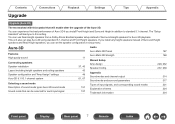
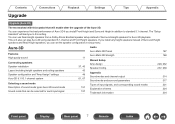
...238
314 317 321 324 334
Front panel
Display
Rear panel
7
Remote
Index If you install Front Height and Surround Height in setup menu.
Appendix Sound modes and channel ... 3D Strength
Manual Setup Amp Assign Speaker Config. You can play Auro-3D using standard 5.1-channel and Front Height speakers.
Contents
Connections
Playback
Settings
Tips
Appendix
Upgrade
Upgrade (Auro-3D...
Owner s Manual In English - SR7011 - Page 48
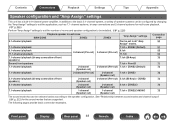
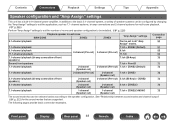
...installed. (v p. 226)
Playback speaker in each zone
MAIN ZONE
ZONE2
ZONE3
"Amp Assign" settings
Connection page
5.1-channel playback
Can be set in 9-channel power amplifier.
The following pages provide basic connection examples. Front panel
Display
Rear panel
48
Remote
Index Contents
Connections
Playback
Settings... out)
(Speaker out)
The sound mode that are supported.
Owner s Manual In English - SR7011 - Page 90
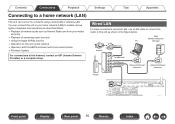
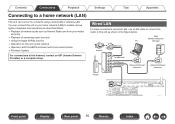
...Service Provider) or a computer shop. Front panel
Display
Rear panel
90
Remote
Index NAS
(Network Attached
PC
Storage)
Modem
Internet
To WAN side
To LAN port To LAN port
LAN port/ Ethernet connector
LAN port/ Ethernet connector
Router
.
Contents
Connections
Playback
Settings...room sound system 0 Firmware Update
For connections to a network using a wired LAN or wireless LAN.
Owner s Manual In English - SR7011 - Page 134
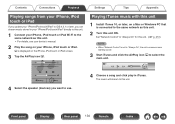
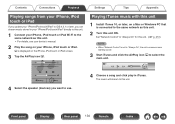
...your device's manual.
2 Play...update your iPhone, iPod touch or iPad. ' is displayed on a Mac or Windows PC that is set to "Always On", the unit consumes more
standby power.
3 Start iTunes and click the AirPlay icon ' to select the main unit.
..
Playing iTunes music with this unit
1 Install... iTunes 10, or later, on the iPhone, iPod touch or iPad screen.
3 Tap the AirPlay icon '. Set...
Owner s Manual In English - SR7011 - Page 180
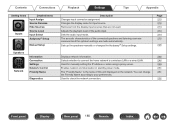
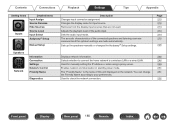
... input mode. Removes from the display input sources that are made automatically. Sets up the speakers manually or changes the Audyssey® Setup settings. Speakers
. You can change
251
the Friendly Name according to check the network connection.
252
Front panel
Display
Rear panel
180
Remote
Index The acoustic characteristics of this unit displayed on the...
Owner s Manual In English - SR7011 - Page 224
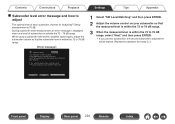
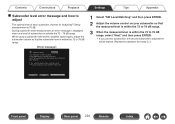
...level of subwoofers is too high. G Error message H
Audyssey Setup Your Subwoofer 1's level is outside the 72 - 78 dB range.
Settings
Tips
Appendix
1 Select "SW Level ...Setup measurement is within the 72 to 78 dB range, select "Next" and then press ENTER. 0 If you do not want to use two subwoofers, the second subwoofer's adjustment will be started. Front panel
Display
Rear panel...
Owner s Manual In English - SR7011 - Page 226
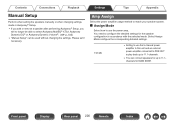
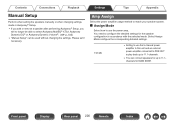
... system. Amp Assign
Select the power amplifier usage method to 11.1channels for MAIN ZONE. Contents
Connections
Playback
Settings
Tips
Appendix
Manual Setup
Perform when setting the speakers manually or when changing settings made in Audyssey® Setup. 0 If you add or remove a speaker after performing Audyssey® Setup, you
will no longer be used without changing the...
Owner s Manual In English - SR7011 - Page 248
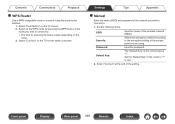
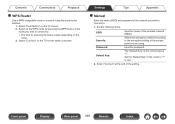
...Set the following items.
SSID: Security: Password: Default Key:
Input the name of the network you wish to connect to use.
2. Set the "Default Key" of the setting.
Front panel
Display
Rear panel...on the TV screen. 2. Select "Connect" at "1". Settings
Tips
Appendix
o Manual
Enter the name (SSID) and password of the wireless network (SSID).
Contents
Connections
Playback
o ...
Owner s Manual In English - SR7011 - Page 250
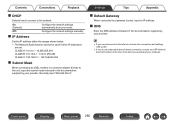
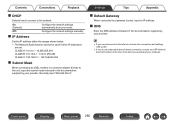
... supplied by your router. Front panel
Display
Rear panel
250
Remote
Index Normally input "255.255.255.0". o IP Address
Set the IP address within the ranges... (Internet Service Provider) or the store from your provider. Settings
Tips
Appendix
o Default Gateway
When connected to the network. Off:
Configure the network settings manually.
Contents
Connections...
Owner s Manual In English - SR7011 - Page 263
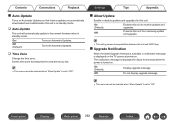
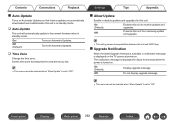
... firmware when in standby mode.
Do not display upgrade message.
0 This menu cannot be selected when "Allow Update" is set to "Off".
On (Default):
Off:
Display upgrade message. n Time Zone
Change the time zone.
The notification message is turned on .
Front panel
Display
Rear panel
263
Remote
Index n Auto-Update
This unit will automatically update to receive updates...
Owner s Manual In English - SR7011 - Page 297


...supported by this unit.
0 Some radio stations broadcast silently during some time period. be 0 The selected radio station is broadcasting in service. Check the firewall setting.
0 The IP address is not properly set...-
Front panel
Display
Rear panel
297
Remote
Index
Cannot connect to "On" on this unit.
0 To obtain the IP address manually, set the DHCP setting to favorite 0 ...
Owner s Manual In English - SR7011 - Page 344
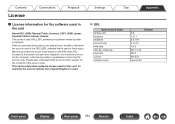
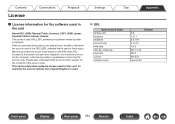
After you may procure, modify or distribute the source code of the source code. Marantz provides the source code based on the GPL and LPGL licenses at the actual cost upon your request to our customer service center. To maintain the correct content, the original (English) is used in the unit
About GPL (GNU-General Public...
Quick Start Guide In English - SR7011 - Page 11
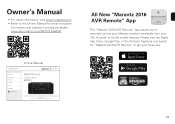
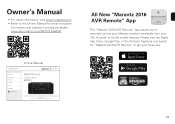
...the Amazon Appstore and search for other functions
information and operation procedure details. All New "Marantz 2016 AVR Remote" App
The "Marantz 2016 AVR Remote" App allows you to get your iOS, Android, or Kindle mobile devices. manuals.marantz.com/SR7011/NA/EN/
Overview Connections Playback Settings Tips Appendix PDF PDF Download
Online Manual
English
WEB Manual
AV Surround Receiver
SR7011...
SR7011 Product Specification Sheet - Page 1


... • Hassle-free installation, setup and operation
•Audio and video in WiFi with full HDCP 2.2 support; 3 HDMI outputs (zone)
• AirPlay, Bluetooth, TuneIn Internet radio, music streaming services such as
for example Spotify, Deezer, Tidal, and from any compatible device. The SR7011 features high grade audio components that enables you to the receiver's 9 high quality...
SR7011 Product Specification Sheet - Page 2
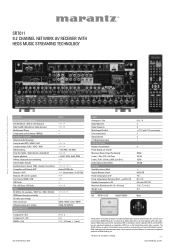
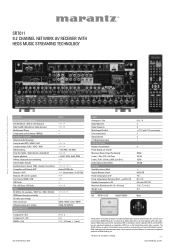
... + 1 zone)
us.marantz.com
AUDIO
Analogue In / Out Digital Optical In Digital Coaxial In Multichannel Pre Out Zone audio preout
Subwoofer Out 7.1 Multichannel input SPECIFICATIONS Number of their respective owners. Dolby, Dolby Atmos, and the double-D symbol are trademarks of such marks by Bluetooth SIG, Inc. in lbs EAN NA SR7011/U1B
699927150358
5+1 / 0 2 2 •...
Marantz SR7011 Reviews
Do you have an experience with the Marantz SR7011 that you would like to share?
Earn 750 points for your review!
We have not received any reviews for Marantz yet.
Earn 750 points for your review!
