Marantz SR6008 Support and Manuals
Get Help and Manuals for this Marantz item
This item is in your list!

View All Support Options Below
Free Marantz SR6008 manuals!
Problems with Marantz SR6008?
Ask a Question
Free Marantz SR6008 manuals!
Problems with Marantz SR6008?
Ask a Question
Most Recent Marantz SR6008 Questions
Malfunctioning Usb, Network, Audessy Setup.
My Marantz SR6008 is malfunctioning in couple of options. 1. Front USB not working. If connected an ...
My Marantz SR6008 is malfunctioning in couple of options. 1. Front USB not working. If connected an ...
(Posted by tanbirchowdhury 10 years ago)
Popular Marantz SR6008 Manual Pages
Owner's Manual in English - Page 2


... 14 Rear panel 16 Remote control unit 19
Connections
Speaker connection 22 Speaker installation 22 Speaker connection 25
Connecting a TV 32 Connection 1 : TV equipped with an HDMI connector and compatible with the ARC (Audio Return Channel 33 Connection 2 : TV equipped with an HDMI connector 34 Connection 3 : TV equipped without an HDMI connector 35
Settings
Tips
Appendix
Connecting...
Owner's Manual in English - Page 7


...for purchasing this Marantz product. To ensure proper operation, please read this manual, be sure to keep it for future reference. Accessories
Check that the following parts are supplied with the product. After reading this owner's manual carefully before using the product. Contents
Connections
Playback
Settings
Tips
Appendix
Thank you for CANADA)
t Power cord
y Remote control unit...
Owner's Manual in English - Page 10


... HDMI (3D, ARC, Deep Color, "x.v.Color", Auto Lip Sync, 4K) and HDMI control function (vpage 209) Advanced HDMI features are supported, including 3D passthrough, Audio Return Channel, Auto Lip Sync, Deep Color and "x.v.Color", and HDMI CEC control functions. You can be played back if you to understand controls for iOS and Android devices.
Easy operation
• "Setup Assistant" provides...
Owner's Manual in English - Page 18


... Contents
Connections
Playback
Q7Q6 Q5 Q4
1 CBL/SAT
2 DVD
1 TV AUDIO
2 HDMI IN (ASSIGNABLE)
CD
1 CBL/SAT
2 DVD
3 Blu-ray
4 GAME
5 MEDIA PLAYER
6 AUX2
HDMI OUT
ZONE2
NETWORK DC OUT
COAXIAL DIGITAL AUDIO IN
OPTICAL (ASSIGNABLE)
M-XPort
REMOTE CONTROL
IN
VIDEO IN (ASSIGNABLE)
1 CBL/SAT
VIDEO OUT MONITOR
COMPONENT VIDEO IN (ASSIGNABLE) 1 CBL/SAT...
Owner's Manual in English - Page 38


...
6 AUX2
HDMI OUT
ZONE2
NETWORK DC OUT
COAXIAL DIGITAL AUDIO IN
OPTICAL (ASSIGNABLE)
M-XPort
REMOTE CONTROL
IN
VIDEO IN (ASSIGNABLE)
1 CBL/SAT
VIDEO OUT MONITOR
COMPONENT VIDEO IN (ASSIGNABLE) 1 CBL/SAT
RS-232C
FLASHER
Y
PB/ CB
PR/ CR
COMPONENT VIDEO OUT
MONITOR
Y
PB/CB
PR/CR
DC12V 150mA MAX.
Contents
Connections
Playback
Settings
Tips...
Owner's Manual in English - Page 40


...HDMI IN (ASSIGNABLE)
CD
1 CBL/SAT
2 DVD
3 Blu-ray
4 GAME
5 MEDIA PLAYER
6 AUX2
HDMI OUT
ZONE2
NETWORK DC OUT
COAXIAL DIGITAL AUDIO IN
OPTICAL (ASSIGNABLE)
M-XPort
REMOTE CONTROL... BACK ZONE2
2 DVD FRONT
CENTER
SURROUND SURROUND BACK
MONITOR ARC
AC IN
FM (75Ω)
AM
AUDIO IN (ASSIGNABLE...the SBL/SBR terminal of 7.1CH IN connectors, set this unit's input source to "PHONO" and ...
Owner's Manual in English - Page 46


... server(s)
• Playback of music content from online streaming services
• Using the Apple AirPlay function • Operation on this unit via the network • Firmware Update
%
• With this unit, it is possible to use the DHCP and Auto IP functions to make the settings for the IP address, etc., at "Network" (vpage...
Owner's Manual in English - Page 49


...").
Contents
Connections
Playback
Connecting an external control device
Settings
Tips
Appendix
Remotely connecting Marantz devices
22Performing operations by connecting the device to the REMOTE CONTROL IN/ OUT connector with the remote control unit to the device.
RC OUT
IR receiver
REMOTE CONTROL
IN
OUT
1 CBL/SAT
2 DVD
1 TV AUDIO
2 HDMI IN (ASSIGNABLE)
CD
1 CBL/SAT
2 DVD...
Owner's Manual in English - Page 50
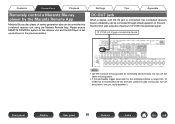
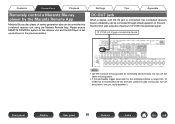
...Playback
Remotely control a Marantz Blu-ray player by the Marantz Remote App
Marantz Blu-ray disc player of the receiver unit and the BD-Player is set up as shown in the previous section.
Settings
Tips...DVD 3 Blu-ray
CENTER SURROUND SURROUND BACK ZONE2
2 DVD FRONT
CENTER
SURROUND SURROUND BACK
MONITOR ARC
AC IN
FM (75Ω)
AM
AUDIO IN (ASSIGNABLE) FRONT
AUDIO IN FRONT
SUBWOOFER
7....
Owner's Manual in English - Page 105


...be set the display time. nn Supported input sources : iPod/USB / CDz / TUNER / NETWORK / M-XPort / PHONO zzAvailable when none of HDMI, component video or video connector is displayed, press OPTION. nn Supported input...This unit can play back, and press ENTER.
Front panel
Display
Rear panel
105
Remote
Index
Off : The slide show is displayed on Flickr website as a slide ...
Owner's Manual in English - Page 139


... same when it is the name of the bass signal output from each channel to speakers. Set distance from a Marantz service engineer or custom installer. Page 179 179 179
180 181 182
Front panel
Display
Rear panel
139
Remote
Index Set subwoofer and LFE signal range playback. Use when receiving maintenance from listening position to the...
Owner's Manual in English - Page 173


... settings. Front panel
Display
Rear panel
173
Remote
Index
ZONE2 : Setting ...Setting to match your speaker system.
22Assign Mode
Set the assignment mode.
Contents
Connections
Playback
Manual Setup
Perform when setting the speakers manually or when changing settings made in Audyssey® Setup. • If you change the speaker settings after performing Audyssey® Setup...
Owner's Manual in English - Page 245


...code of the source code. However, note that we make no guarantees concerning the source code.
Playback
Settings
Tips
Appendix
Front panel
Display
Rear panel
245
Remote
Index Please also understand that we do not offer support.../LGPL software and software made by other companies. Marantz provides the source code based on the GPL and LPGL licenses at the actual cost upon your request...
Quick Start Guides in English - Page 9


Product Name : AV Surround Receiver Model Number : SR6008
8
Please reference this manual for more details about the setup and operation of the full owner's manual for the AV receiver. Owner's Manual
The included CD-ROM contains an Adobe PDF version of the receiver and it's features.
1 Insert the disc into your PC.
2 Follow the screen or double click on the
PDF file.
Specification Sheet - Page 1


... control (Marantz Remote App) with
advanced media browsing (iOS & Android) n Easy Setup Assistant with Graphical User
Interface (GUI) n Transparent binding-type speaker terminals
for quick, easy connection of music files in the main room. With the addition of the latest high-definition audio formats. Two audio/video zones, networking, and support for Bluetooth devices make the SR6008...
Marantz SR6008 Reviews
Do you have an experience with the Marantz SR6008 that you would like to share?
Earn 750 points for your review!
We have not received any reviews for Marantz yet.
Earn 750 points for your review!
