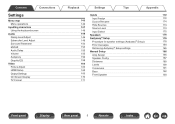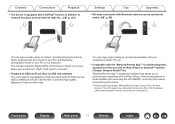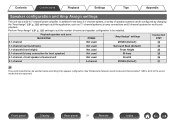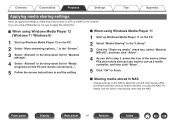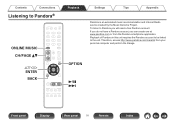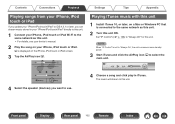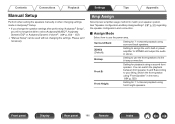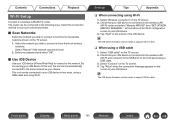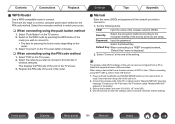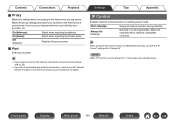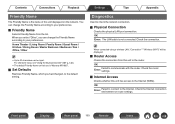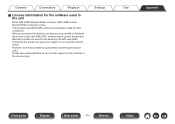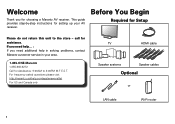Marantz NR1605 Support and Manuals
Get Help and Manuals for this Marantz item

View All Support Options Below
Free Marantz NR1605 manuals!
Problems with Marantz NR1605?
Ask a Question
Free Marantz NR1605 manuals!
Problems with Marantz NR1605?
Ask a Question
Most Recent Marantz NR1605 Questions
Wifi Stoped Working
rescaned to find network and it finds nothing not even next doors and it use to, have tried a factor...
rescaned to find network and it finds nothing not even next doors and it use to, have tried a factor...
(Posted by johnjpt69 6 years ago)
Ipod Play
cant seem to play my 7th gen iPod nano through maranta 1605. i have tried the front USB port. And ba...
cant seem to play my 7th gen iPod nano through maranta 1605. i have tried the front USB port. And ba...
(Posted by Tomharkness 9 years ago)
Marantz NR1605 Videos
Popular Marantz NR1605 Manual Pages
Marantz NR1605 Reviews
We have not received any reviews for Marantz yet.