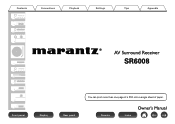Marantz SR6008 Support Question
Find answers below for this question about Marantz SR6008.Need a Marantz SR6008 manual? We have 5 online manuals for this item!
Question posted by tanbirchowdhury on February 8th, 2014
Malfunctioning Usb, Network, Audessy Setup.
My Marantz SR6008 is malfunctioning in couple of options. 1. Front USB not working. If connected an iPod or USB, it keeps displaying "Please Wait...." 2. Network could not be configured. Tried in DHCP mode. The Manual Mode is not activated in the setup options 3. On the first day, The Audyssey Setup worked. Then on, it stopped working at a stage where it should pass the sound to different speaker. Reset the unit by pressing Power button while ZONE2 SOURCEand M-DAX was pressed together. Reset was successfull but problems were not solved. Tried couple of times with no luck. Any idea to solve?
Current Answers
Related Marantz SR6008 Manual Pages
Similar Questions
My Units Works But No Color
So I have tried to reset. But for 2 days it will not let me play anything on my blue ray. But it's s...
So I have tried to reset. But for 2 days it will not let me play anything on my blue ray. But it's s...
(Posted by Vincentsapochetti 8 months ago)
No Sound Coming Out Of Surround Sound Speakers - No Data Displayed.
SR 7200 Marantz no data displayed - no sound through surround sound speakers. Connected to a new OLE...
SR 7200 Marantz no data displayed - no sound through surround sound speakers. Connected to a new OLE...
(Posted by Lesliecearley 2 years ago)
Hdmi Out, Center Channel, Optical Input This Are All Not Working? Th R Al Fu
(Posted by proaudiofusion 2 years ago)
No Sound At All
pluged in via optical in - 01 / tried also in - 02. According to the display in the receiver seems d...
pluged in via optical in - 01 / tried also in - 02. According to the display in the receiver seems d...
(Posted by Jegathiaga 6 years ago)
When I Try To Connect Ipod To Receiver, Receiver Does Not 'see' The Ipod.
Receiver does not see the ipod content. trouble to play what i want from ipod on receiver. receiver...
Receiver does not see the ipod content. trouble to play what i want from ipod on receiver. receiver...
(Posted by ejventura 11 years ago)