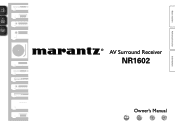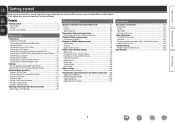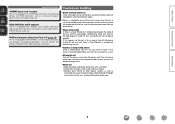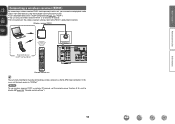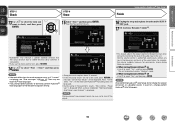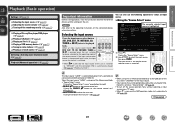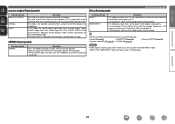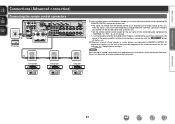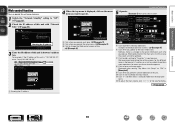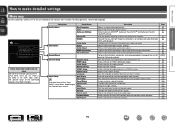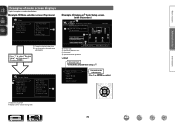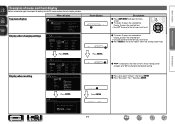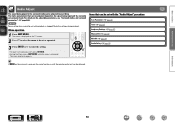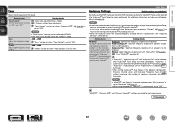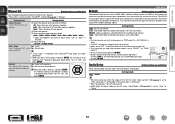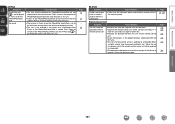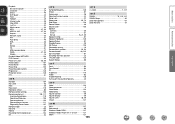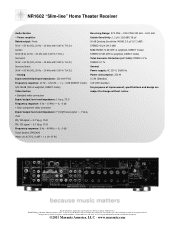Marantz NR1602 Support Question
Find answers below for this question about Marantz NR1602.Need a Marantz NR1602 manual? We have 3 online manuals for this item!
Question posted by trstrs44 on January 1st, 2016
Adjusting Tone Controls
Current Answers
Answer #1: Posted by waelsaidani1 on January 1st, 2016 11:05 AM
Set the tone control function
OFF : Playback without tone adjustment.
to "ON" and "OFF".
"Tone Control" can be set when "Dynamic EQ ® "
set to "OFF".
NOTE
R26; "Tone Control" settings are not reflected to ZONE2.
R26; The tone cannot be adjusted in the "DIRECT" mode.
Related Marantz NR1602 Manual Pages
Similar Questions
Hi, my marantz NR1602 hadno sound at all when I tried to connect from 3 different DVD players audio ...
the nr1602 display works normally with relay click normally no sound or video
Dear Sirs, I own Marantz receiver model SR4300 A/V MARANTZ. The remote-control unit is broken, and...
i've tried to use the remote control but the receiver simply didn't respond, it's not battery proble...