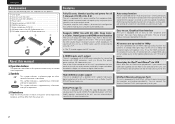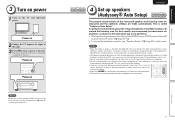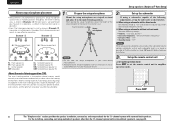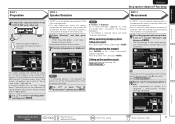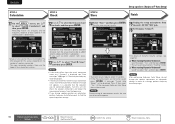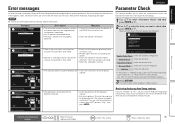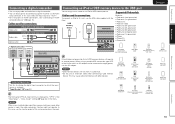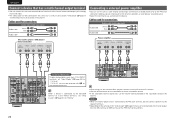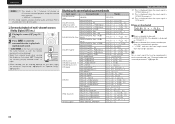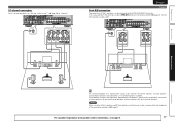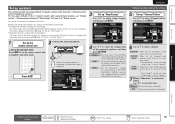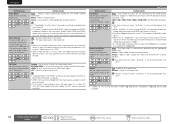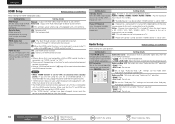Marantz SR6005 Support Question
Find answers below for this question about Marantz SR6005.Need a Marantz SR6005 manual? We have 4 online manuals for this item!
Question posted by rafaelreis789 on November 24th, 2012
Remote Control Doesn't Work
i've tried to use the remote control but the receiver simply didn't respond, it's not battery problem. The reciever doesn't react to anything i do with the remote control.
Current Answers
Related Marantz SR6005 Manual Pages
Similar Questions
Sr6005 4 11/2 Yrs. Screen Just Went Blank After On. Works & Never Undated ?
SR6005 only 1 1/2 yrs old. Never done software update. Connected to cable box , DVD & HDTV w/ HD...
SR6005 only 1 1/2 yrs old. Never done software update. Connected to cable box , DVD & HDTV w/ HD...
(Posted by bmeidling 9 years ago)
Why Won't Marantz Sr6005 Hdmi 6 (aux) Hook Up To My Mid 2010 Imac?
I'm using a Mini DVI to HDMI connector. The Mac recognizes the Marantz is their. I'm out putting aud...
I'm using a Mini DVI to HDMI connector. The Mac recognizes the Marantz is their. I'm out putting aud...
(Posted by o0smitters0o 10 years ago)
Marantz Sr4300 Remote Control
Dear Sirs, I own Marantz receiver model SR4300 A/V MARANTZ. The remote-control unit is broken, and...
Dear Sirs, I own Marantz receiver model SR4300 A/V MARANTZ. The remote-control unit is broken, and...
(Posted by 12r34 11 years ago)
Marantz Sr6005 Shuts Down
After a few seconds, the unit shuts down and the passthru does not work anymore. Have disconnected p...
After a few seconds, the unit shuts down and the passthru does not work anymore. Have disconnected p...
(Posted by hecklerj01 12 years ago)