Marantz SR6005 Support Question
Find answers below for this question about Marantz SR6005.Need a Marantz SR6005 manual? We have 4 online manuals for this item!
Question posted by hecklerj01 on March 28th, 2012
Marantz Sr6005 Shuts Down
After a few seconds, the unit shuts down and the passthru does not work anymore. Have disconnected power cord and done a reset with no results.
Current Answers
There are currently no answers that have been posted for this question.
Be the first to post an answer! Remember that you can earn up to 1,100 points for every answer you submit. The better the quality of your answer, the better chance it has to be accepted.
Be the first to post an answer! Remember that you can earn up to 1,100 points for every answer you submit. The better the quality of your answer, the better chance it has to be accepted.
Related Marantz SR6005 Manual Pages
SR6005 Spec Sheet - Page 1


...; On Screen Display (TEXT) Display Status Info. Software Upgradable
MARANTZ AUDIO ADVANTAGE
All-discrete, 110w x 7 Class AB Output Stage High Current Linear Power Supply EI Core Power Transformer Pure Direct / Source Direct M-DAX (Marantz Dynamic Audio eXpander) Front Bi-Amp / Speaker Assign Capability/ Fully Discrete...
SR6005 Spec Sheet - Page 2


SR6005 Home Theater Receiver
AUDIO SECTION
• Power amplifier
Frequency response: 5 Hz - 10 MHz - +1, -3 dB • Color component video connector
... subject to change without notice. D&M Holdings, Marantz, Marantz America, LLC. or any of its subsidiaries will not assume any liability for errors in this spec sheet which may result in consequential errors
Being made by dealers, designers...
SR6005 User Manual - English - Page 3
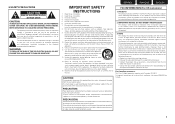
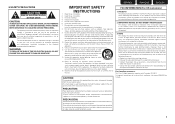
... unit ... completely disconnect this ...power supply to the following measures: • Reorient or relocate the receiving antenna. • Increase the separation between the equipment and receiver. • Connect the product into your authority, granted by Marantz...receiver is required when the apparatus has been damaged in the literature accompanying the appliance. Protect the power cord...
SR6005 User Manual - English - Page 5


... 50 Audio/Video Adjust 56 Manual Setup ...by remote control unit 69 Operating AV...79 Remote control unit 80
Other information 82 ...terms 88
Troubleshooting 90 Resetting the microprocessor 92
...wireless receiver (RX101 21 Connect a device that has a multichannel output terminal 22 Connecting a external power amplifier ...audio output 45 Playback 46 How to keep them for purchasing this...
SR6005 User Manual - English - Page 6
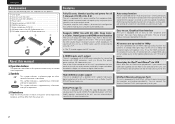
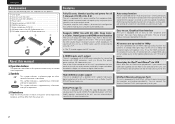
...microphone. You can connect the Wireless Receiver RX101 (sold separately) to this ...audio format for Blu-ray Disc players such as a Blu-ray Disc player, game machine, HD video camera, etc.
One of the 6 input connectors of speakers are measured, and settings for operations.
q User guide 1 w Warranty card (for USA 1 e Warranty card (for CANADA 1 r Power cord 1 t Remote control unit...
SR6005 User Manual - English - Page 10
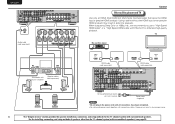
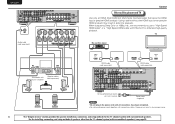
...) cable that bears the HDMI logo (a genuine HDMI product). Doing so can result in humming or noise.
6
The "Simple version" section provides the speaker installation...result in abnormal playback.
ENGLISH
DEUTSCH
FRANÇAIS
ITALIANO
Audio cable (sold separately)
To household power outlet (AC 120 V, 60 Hz)
Power cord (supplied)
NOTE
• Do not plug in the power cord ...
SR6005 User Manual - English - Page 11
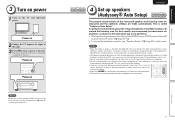
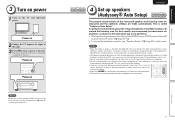
... results, we recommend you use the remote control unit...the
measurements are connected. Simple version
Basic version
3 Turn on power
1 Turn on power to the unit.
Power on
Power on
SVENSKA
NEDERLANDS
ESPAÑOL
ITALIANO
FRANÇAIS
DEUTSCH...(even if the cell phone is not in multiple locations all audio electronics during the measurements will cause inaccurate readings. • Loud...
SR6005 User Manual - English - Page 18
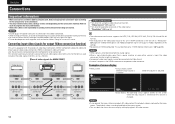
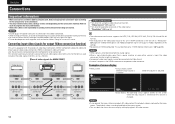
...Video connector
Component video connectors
Video connector
Adjust various audio and video parameters
Input BD Mode STEREO
Auto
... the
setting.) • Resolutions of HDMI-compatible TVs can result in Set as follows before using the video conversion function. ...this unit to connect the left and right channels properly (left with left, right with right). • Do not bundle power cords ...
SR6005 User Manual - English - Page 19


... function may not work depending on the device it is connected to "Auto" (vpage 54).
NOTE To enable the Content Type, set "HDMI Control" to this unit. This unit supports HDCP. &#...this case, refer to operate external devices from the receiver and operate the receiver from external devices.
About ARC (Audio Return Channel) function
The Audio Return Channel in addition to "ON" (vpage ...
SR6005 User Manual - English - Page 23
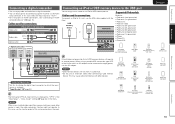
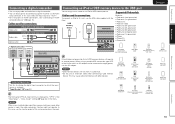
...receive power. NOTE
When a non-standard video signal from a digital camcorder. • You can enjoy games by connecting a game machine via a USB hub. • Do not use the monitor output of the kind to which the input source is assigned. In this unit...
VIDEO VIDEO
OUT
AUDIO
OPTICAL OUT
AUDIO OUT LR
Marantz does not guarantee that all USB memory devices will not work via the AUX1
...
SR6005 User Manual - English - Page 24
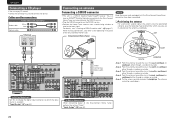
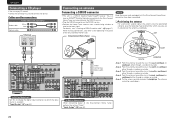
... receive SIRIUS® Satellite Radio by connecting to the SiriusConnect Home Tuner and subscribing to the SIRIUS service.
• Plug the SIRIUS connector on the SIRIUS service. • Position the Home Tuner antenna near a south-facing window to SIRIUS satellite radio" (vpage 27).
"Input Assign" (vpage 52)
20
NOTE Keep the power cord...
SR6005 User Manual - English - Page 30
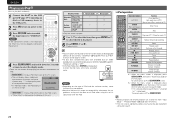
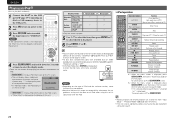
...playback
TV POWER
TV power on power to the unit.
3 Press...audio...Marantz)
z1 When the menu screen is displayed, press SEARCH/INFO, then press o (previous page) or p (next page). The default setting is displayed.
ENGLISH
DEUTSCH
FRANÇAIS
ITALIANO
ESPAÑOL
NEDERLANDS
SVENSKA
Playing an iPod®
You can play back compressed audio...unit
P
P
buttons (This unit... unit display...
SR6005 User Manual - English - Page 33
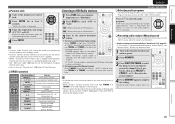
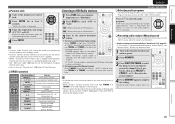
...seconds. Tuning in radio stations
nnSelecting audio programs
HD Radio Technology enables stations to broadcast multiple Audio... Program and data services on the display. Up to 56 stations can be preset.
• Stations can specify the duration of changing Parental Lock Cord... memory registration TV power on/standby (Default : Marantz) Switch TV input (Default : Marantz)
Listening to HD...
SR6005 User Manual - English - Page 44
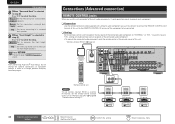
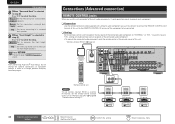
... CONTROL OUT terminal of this unit. Wireless receiver RX101 (vpage 22)
40
Remote control operation
buttons
Remote control unit
NOTE To use wireless receiver RX101 as external IR receiver, set the remote sensor function...cable (supplied with a Marantz audio component you use this unit connected to Marantz audio components, it sends operation signals to measure the front height speakers.
SR6005 User Manual - English - Page 49
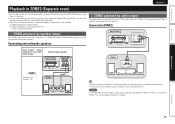
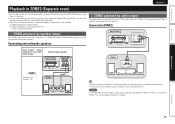
... amplifier. You can also play back the same source in ZONE2. Connection (ZONE2)
MAIN ZONE
L R
This unit
"Amp Assign" setting (vpage 61) and audio
signals output
Connecting the speakers MAIN ZONE
ZONE2
Output signal : Stereo (L / R)
This unit ZONE2
ZONE2
RL
AUX IN
• We recommend using analog connections (in the MAIN ZONE and...
SR6005 User Manual - English - Page 68
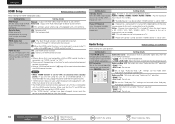
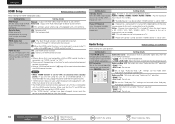
... range (0 (black) to the receiver. HDMI Audio Out Select HDMI audio output device. TV : Play back...power cord from • +10dB : This is performed. Set so that you perform HDMI control.
• If the "HDMI Control" settings have been changed, always reset the power...SAT / GAME / AUX1 / TV, power to this unit is set to a TV.
Audio Setup
Default settings are underlined. Setting ...
SR6005 User Manual - English - Page 94
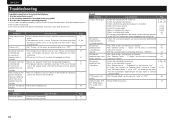
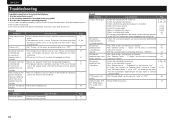
..., DTSHD, Dolby Digital Plus audio is not output. Are the connections correct? 2. GGeneralH Symptom
Power does not turn off power once, and re-apply the power after the temperature has fallen sufficiently.
• Please re-install this unit does not operate properly, check the items listed in intervals of approximately 2 seconds. Disconnect the power plug from the electric...
SR6005 User Manual - English - Page 98
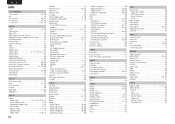
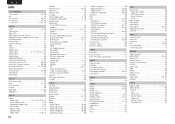
...Assign 61 Antenna Aiming 52 ARC 15 Aspect 54 Audio Adjust 56 Audio cable 6, 17, 18, 19, 20, 22 Audio Delay 59 Audio Setup 64 Audio/Video Adjust 56 Audyssey Auto Setup 7, 39 ...Power cord 6 Remote control jacks 40 RS-232C connector 41 Satellite tuner 18 Set-top box 16, 18 SIRIUS 20 Speaker 5, 36 TV 6, 16, 17 USB memory device 19 Video cassette recorder 16, 18 Wireless receiver...
SR6005 User Manual - French - Page 3
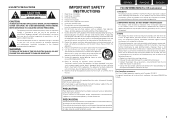
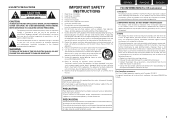
... alert the user to persons. Protect the power cord from being walked on a circuit different from the apparatus. 11.
Heed all instructions. 5. CAUTION:
To completely disconnect this product does cause harmful interference to radio or television reception, which the receiver is used to completely interrupt the power supply to avoid injury from the wall socket...
SR6005 User Manual - Spanish - Page 3
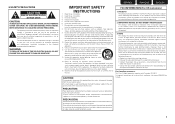
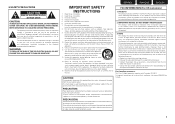
...(2) this apparatus near any interference received, including interference that interference will ...power cord from being walked on a circuit different from the wall socket outlet. Use only with the cart, stand, tripod, bracket, or table specified by Marantz... all servicing to the unit and must accept any heat...Unplug this product from the mains, disconnect the plug from that produce heat...
Similar Questions
System Comes On Very Briefly Then Shuts Off
As stated above is there a factory reset I can try? I live in the Niagara Region is there a service ...
As stated above is there a factory reset I can try? I live in the Niagara Region is there a service ...
(Posted by lwe51 2 years ago)
Sr6005 4 11/2 Yrs. Screen Just Went Blank After On. Works & Never Undated ?
SR6005 only 1 1/2 yrs old. Never done software update. Connected to cable box , DVD & HDTV w/ HD...
SR6005 only 1 1/2 yrs old. Never done software update. Connected to cable box , DVD & HDTV w/ HD...
(Posted by bmeidling 8 years ago)
Why Won't Marantz Sr6005 Hdmi 6 (aux) Hook Up To My Mid 2010 Imac?
I'm using a Mini DVI to HDMI connector. The Mac recognizes the Marantz is their. I'm out putting aud...
I'm using a Mini DVI to HDMI connector. The Mac recognizes the Marantz is their. I'm out putting aud...
(Posted by o0smitters0o 10 years ago)

