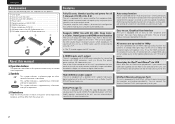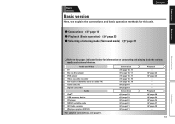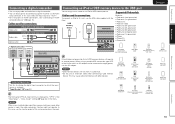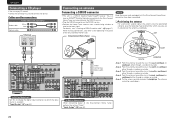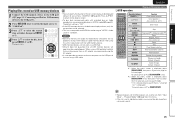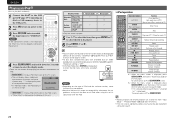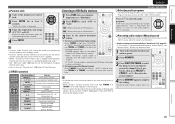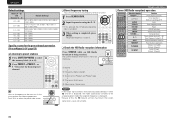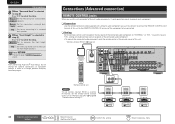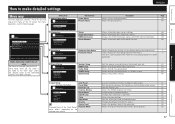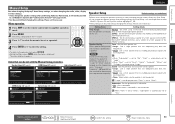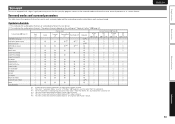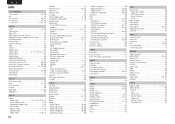Marantz SR6005 Support Question
Find answers below for this question about Marantz SR6005.Need a Marantz SR6005 manual? We have 4 online manuals for this item!
Question posted by Vimago on December 24th, 2013
How To Set Up Marantz Sr6005 Zone 2
The person who posted this question about this Marantz product did not include a detailed explanation. Please use the "Request More Information" button to the right if more details would help you to answer this question.
Current Answers
Related Marantz SR6005 Manual Pages
Similar Questions
Sr6005 4 11/2 Yrs. Screen Just Went Blank After On. Works & Never Undated ?
SR6005 only 1 1/2 yrs old. Never done software update. Connected to cable box , DVD & HDTV w/ HD...
SR6005 only 1 1/2 yrs old. Never done software update. Connected to cable box , DVD & HDTV w/ HD...
(Posted by bmeidling 9 years ago)
Why Won't Marantz Sr6005 Hdmi 6 (aux) Hook Up To My Mid 2010 Imac?
I'm using a Mini DVI to HDMI connector. The Mac recognizes the Marantz is their. I'm out putting aud...
I'm using a Mini DVI to HDMI connector. The Mac recognizes the Marantz is their. I'm out putting aud...
(Posted by o0smitters0o 11 years ago)
I Need To Set Up Stereo Speakers With A Marantz Nr1403 Receiver . How Do I Do It
I need to set up stereo speakers with my Marantz NR1403. How do I do it?
I need to set up stereo speakers with my Marantz NR1403. How do I do it?
(Posted by brookegift 11 years ago)
Marantz Sr6005 Shuts Down
After a few seconds, the unit shuts down and the passthru does not work anymore. Have disconnected p...
After a few seconds, the unit shuts down and the passthru does not work anymore. Have disconnected p...
(Posted by hecklerj01 12 years ago)