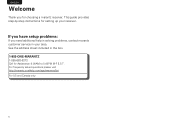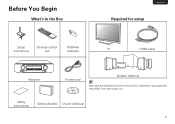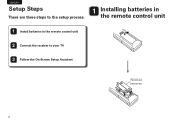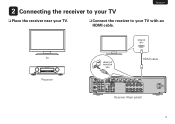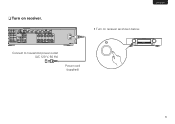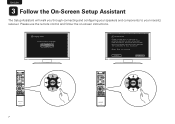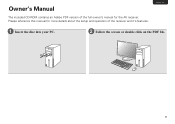Marantz NR1403 Support Question
Find answers below for this question about Marantz NR1403.Need a Marantz NR1403 manual? We have 3 online manuals for this item!
Question posted by brookegift on August 24th, 2012
I Need To Set Up Stereo Speakers With A Marantz Nr1403 Receiver . How Do I Do It
Current Answers
Answer #1: Posted by AmbientShark on August 24th, 2012 10:14 AM
1. Put batteries in the remote
2. Connect the receiver to the TV with an HDMI cable
3. Turn on the TV, then select the new HDMI input (e.g. "HDMI 2") for it
4. Turn on the receiver
If the Setup Assistant doesn't appear, I'd suggest contacting the manufacturer.
Related Marantz NR1403 Manual Pages
Similar Questions
It's actually reverts back to stereo CBL
dworks towers no sound coming from speakers but receiver and blue ray are on
We had a lightening strike near to us. This took away the TV picture. Both Satellite box and Blue Ra...