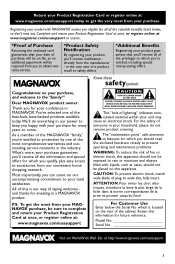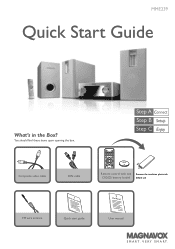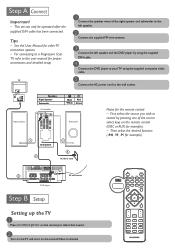Magnavox MME239 - Micro DVD Home Theater System Support and Manuals
Get Help and Manuals for this Magnavox item

View All Support Options Below
Free Magnavox MME239 manuals!
Problems with Magnavox MME239?
Ask a Question
Free Magnavox MME239 manuals!
Problems with Magnavox MME239?
Ask a Question
Most Recent Magnavox MME239 Questions
Where Do The Power Cord Hook To Dvd Player
(Posted by gregstreet11 3 years ago)
What Is The Pinout Of The 8 Pin Dinconnector On A Magnavox Mme239 Speeker
what is the pinout of the 8 pin dinconnector on a magnavox mme239 speeker
what is the pinout of the 8 pin dinconnector on a magnavox mme239 speeker
(Posted by phillippeters 12 years ago)
Where Can I Purchase The Din Cable That Comes With This System.
I need to know where I can purchase the din cable that comes with Magnavox MME239 DVD Micro System.
I need to know where I can purchase the din cable that comes with Magnavox MME239 DVD Micro System.
(Posted by LindaBybee 12 years ago)
Cd/dvd Player Loads But Doesnt Play Used Reg Cd/dvd Or Burnt Can It Be Fixed
(Posted by ldharvey1 13 years ago)
Popular Magnavox MME239 Manual Pages
Magnavox MME239 Reviews
We have not received any reviews for Magnavox yet.