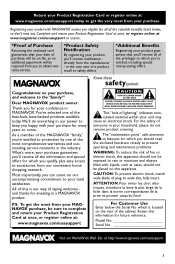Magnavox MME239 Support Question
Find answers below for this question about Magnavox MME239 - Micro DVD Home Theater System.Need a Magnavox MME239 manual? We have 3 online manuals for this item!
Current Answers
Related Magnavox MME239 Manual Pages
Similar Questions
Where Do The Power Cord Hook To Dvd Player
(Posted by gregstreet11 3 years ago)
My Magnavox 5 Dvd Home Theater System Mrd510 Does A Squeaky Noise And Won't Turn
One of my DVD got stuck and couldn't turn on. I unplugged it a connected again and it satarted makin...
One of my DVD got stuck and couldn't turn on. I unplugged it a connected again and it satarted makin...
(Posted by sonniaq4 9 years ago)
Where Can I Purchase The Din Cable That Comes With This System.
I need to know where I can purchase the din cable that comes with Magnavox MME239 DVD Micro System.
I need to know where I can purchase the din cable that comes with Magnavox MME239 DVD Micro System.
(Posted by LindaBybee 12 years ago)
Cd/dvd Player Loads But Doesnt Play Used Reg Cd/dvd Or Burnt Can It Be Fixed
(Posted by ldharvey1 13 years ago)
Full Manul For Magnavox Mrd310 Home Theater System
im looking for the full manual not the sheet
im looking for the full manual not the sheet
(Posted by janetrump2001 14 years ago)