Magnavox MME100 - Audio Micro System Support and Manuals
Get Help and Manuals for this Magnavox item
This item is in your list!

View All Support Options Below
Free Magnavox MME100 manuals!
Problems with Magnavox MME100?
Ask a Question
Free Magnavox MME100 manuals!
Problems with Magnavox MME100?
Ask a Question
Popular Magnavox MME100 Manual Pages
User manual, English (US) - Page 4
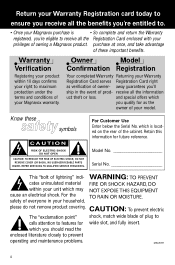
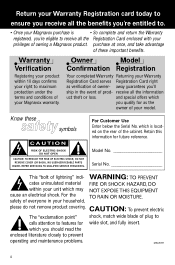
...
calls attention to maximum protection under the terms and conditions of your Magnavox warranty. Warranty
Verification
Registering your product within your unit which you should read the
enclosed literature closely to prevent
operating and maintenance problems.
MAC5097
4
Owner
Model
Confirmation Registration
Your completed Warranty Returning your Warranty
Registration Card serves...
User manual, English (US) - Page 8
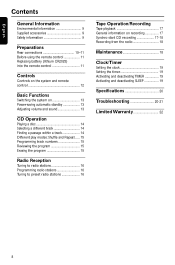
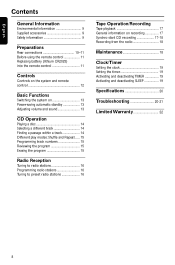
... connections 10-11 Before using the remote control 11 Replacing battery (lithium CR2025) into the remote control 11
Controls
Controls on the system and remote control 12
Basic Functions
Switching the system ...Clock/Timer
Setting the clock 19 Setting the timer 19 Activating and deactivating TIMER 19 Activating and deactivating SLEEP 19
Specifications 20
Troubleshooting 20-21
Limited Warranty 22...
User manual, English (US) - Page 9


...warm location, or is possible.
● The mechanical parts of the set contain selflubricating bearings and must accept any interference received, including...9679; Place the system on for about one hour with 21 CFR 1040.10. remote control - Allow at least 10 cm (4 inches) clearance from the rear and the...system complies with the FCC rules, Part 15 and with no disc in the system until normal playback ...
User manual, English (US) - Page 11
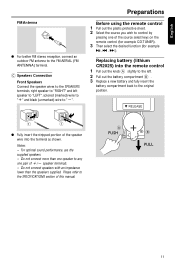
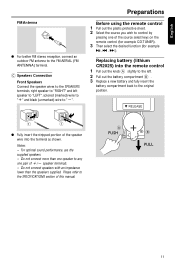
...2 Pull out the battery compartment B . 3 Replace a new battery and fully inser t the
battery compartment back to the FM AERIAL (FM ANTENNA) terminal. Replacing battery (lithium CR2025) into the terminal as shown...the remote control 1 Pull out the knob A slightly to the left speaker to "LEFT", colored (marked) wire to "+" and black (unmarked) wire to the SPECIFICATIONS section of this manual.
User manual, English (US) - Page 12


...to standby/on the system and remote control
1 STANDBY-ON
- selects the respective sound source for remote control.
9 TIMER / CLOCK
- shows the status of a
current track/previous/
subsequent track.
opens the tape
compartment.
infrared sensor for CD/
TUNER/ TAPE.
3 DBB1/ DBB2 (DBB)
- (Dynamic Bass Boost) enhances the bass.
4 Display
- sets the clock function.
- opens/closes...
User manual, English (US) - Page 13
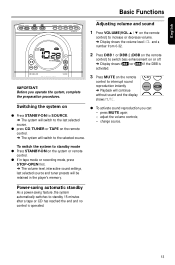
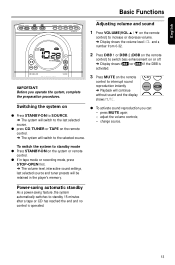
...; Press STANBY-ON on the system or remote
control. ● If in tape mode or recording mode, press
STOP•OPEN first. ➜ The volume level, interactive sound settings,
last selected source and tuner presets will be retained in the player's memory. press MUTE again; - adjust the volume controls; -
Switching the system on
● Press...
User manual, English (US) - Page 14
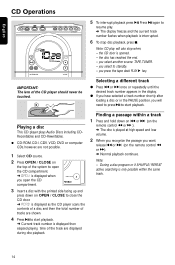
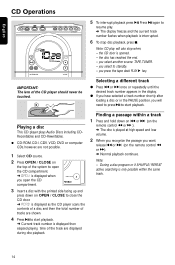
...displayed during disc playback.
Playing a disc
This CD player plays Audio Discs including CDRecordables and CD-Rewritables.
¶ CD-ROM, CD-I, CDV, VCD, DVD or computer CDs, however, are shown.
4 ...; (on the
remote control à or á ). ➜ The disc is displayed as the CD player scans the contents of a disc, and then the total number of the CD player should never be touched...
User manual, English (US) - Page 15


...tracks. ➜ FULL is shown and PROGRAM flashes.
2 Use the ¡1 or 2™ (on the remote control 2;). SHUFFLE ......... Reviewing the program
In STOP mode, press and hold down PROG for a while until the ...number of tracks programmed and total playing time of your disc program, press 2;
(on the remote control 11
or 22) to select your desired track number.
3 Press PROG to confirm the ...
User manual, English (US) - Page 16


... a chosen preset number.
From this station.
4 Press PROG again to confirm the setting.
➜ PROGRAM disappears, the preset number and the frequency of the preset station ...Manual programming
1 Tune to a total of waveband reception strength: FM followed by storing another frequency in the memory already.
1 Press 9 / 3 PRESET or 2; / PRESET 4 (¡1
/ 2™ on the remote control...
User manual, English (US) - Page 17
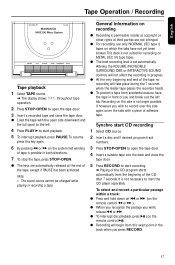
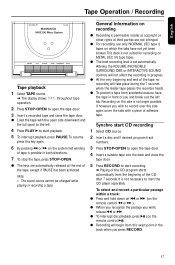
...: ● Press and hold down on ¡1 or 2™ (on the remote control à or á ). ● When you recognize the passage you want,...the CD program starts automatically from this side is set automatically. General information on METAL (IEC IV) type...and close the
tape door.
5 Press RECORD to star t the CD player separately. Note: - It is possible in both directions.
7 To stop ...
User manual, English (US) - Page 19
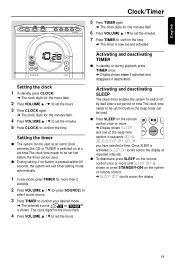
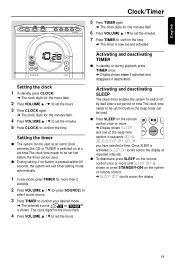
... or more until SLEEP OFF is shown, or press STANDBY-ON on at a set time.The clock time needs to be set first before the sleep timer can be used .
● Press SLEEP on the remote control once or more than 2
seconds.
2 Press VOLUME 3 / 4 (or press SOURCE) to
select sound source.
3 Press TIMER to...
User manual, English (US) - Page 20
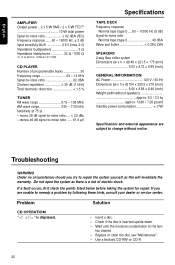
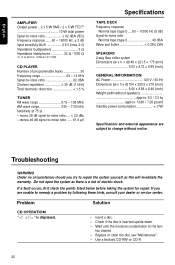
... Hz Dimensions (w x h x d) 154 x 225.5 x 215 (mm 6.06 x 8.88 x 8.46 (inch) Weight (with/without notice. If you try to remedy a problem by following these hints, consult your dealer or service center. Wait until the moisture condensation at 75 Ω - Troubleshooting
WARNING Under no circumstances should you are subject to -noise ratio ...... ≤ 22 dBu -
User manual, English (US) - Page 21


...Replace the batteries. - If a recording is clamped.
- TAPE OPERATION / RECORDING Recording or playback cannot be heard or is of adhesive tape over the missing
tab space. Clean deck parts... TIMER to switch on the timer. - Increase the distance between the remote control and the system.
- English
Troubleshooting
RADIO RECEPTION Radio reception is too weak, adjust the antenna or connect an...
User manual, English (US) - Page 22
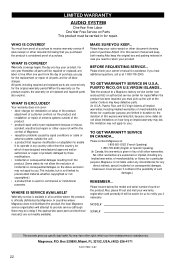
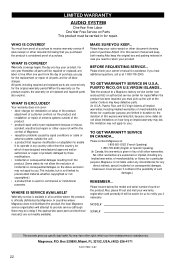
...Please record below the model and serial numbers found on the product, and installation or repair of antenna systems outside of the product. • product repair and/or part replacement because of misuse, accident, unauthorized repair or other cause not within the control of such
damages.)
REMEMBER...
WHERE IS SERVICE AVAILABLE?
Please keep defective parts. (In U.S.A., Puerto Rico...
User manual, Spanish - Page 1


Magnavox representatives are ready to start enjoying your new product right away!
We can guide you to help ?
I
PORTAN M Return your new product. MME100 MICRO HI-FI STEREO SYSTEM
Need help you with any of the Features.We want you through Connections, First-time Setup, or any questions about your Warranty Registration Card within 10...
Magnavox MME100 Reviews
Do you have an experience with the Magnavox MME100 that you would like to share?
Earn 750 points for your review!
We have not received any reviews for Magnavox yet.
Earn 750 points for your review!
