Magnavox MRD250S98 - 5 Disc Dvd Receiver Dig. Home Cinema Support and Manuals
Get Help and Manuals for this Magnavox item
This item is in your list!

View All Support Options Below
Free Magnavox MRD250S98 manuals!
Problems with Magnavox MRD250S98?
Ask a Question
Free Magnavox MRD250S98 manuals!
Problems with Magnavox MRD250S98?
Ask a Question
Popular Magnavox MRD250S98 Manual Pages
User manual, English (US) - Page 3


... Digital Surround" are trademarks of Dolby Laboratories. Speakers 14 Hookups - Optional 15 Hookups - "Dolby" and the double-D symbol are trademarks of Contents 3 Safety Information 4
Introduction 5
DVD Receiver Controls
Remote Control 6-7 Front Panel 8 Rear Panel 9
First Time Setup
First Time Setup 10 Hookups -
User manual, English (US) - Page 5


... of your TV and your complete DVD Home Cinema System. The color system of this DVD Receiver. Choose a setting that are having trouble playing a certain Disc, remove the Disc and try a different one ). Playable Discs
This DVD Home Cinema System will not play on the lens. Package Contents
● Remote Control and two (2) AA batteries ● Audio...
User manual, English (US) - Page 6


... of the remote. SLOW/MEM Button Press to start or pause Disc playback. mrd250book 2/14/03 10:49 AM Page 6
6 Remote Control
Number (0-9) ...DVD Receiver on the DVD. STOP C Button Press to select another disc from the tray for playback. SHUFFLE Button Press to the beginning of a Chapter, Track or Disc. Details are on the TV screen.
Details are on page 30. N/P Button Press to set...
User manual, English (US) - Page 7


... for the DVD Receiver's display panel.
Remote Control, cont'd 7
SOURCE
1
2
3
SLEEP
4
5
6
7
8
9
>10
0
VOL
MUTE SELECT
DISPLAY
MENU
SET UP
OK
...DVD/VD mode. PROGRAM Button Press to repeat playback of a specific section on page 18. Details are on a Disc. Press to a specific...active disc number. SETUP Button Press to enter or exit the System Menu (remote must be in TUNER...
User manual, English (US) - Page 10


...remote control may be called AUX(iliary) IN, AUDIO/VIDEO (A/V) IN, EXT1, SVIDEO, etc.
Battery Installation
1 Remove the battery compartment lid by pressing in the tab, then lifting off the lid.
2 Place the batteries in your TV. ● Set...your Quick-Use Guide (or on your TV manual for area stations. Antenna Connections
1 Connect the supplied AM loop antenna to the DVD Receiver as ...
User manual, English (US) - Page 17


.../AV, AUX, AM/FM, etc.). ● Press DIM on the remote to adjust the brightness of the current DVD has a specific Title Menu, it may apply to some DVDs. Load your TV and set it by Parental Control, you want to play Discs that have a region code. Playback may begin automatically
7 If playback does not start automatically...
User manual, English (US) - Page 18


SOURCE
1
2
3
SLEEP
4
5
6
7
8
9
>10
0
VOL
MUTE SELECT
DISPLAY
MENU
SET UP
OK
OPEN/ CLOSE
I
PREV REW
PLAY/PAUSE STOP
NEXT
I
FF
TITLE
ANGLE
ZOOM
GOTO
LANGUAGE SUBTITLE
N/P
DIM
REPEAT
A/B
SHUFFLE PROGRAM
DISC ... the sound.
2 Press PLAY/PAUSE Bk to the beginning of the Disc as usual.
• Resume is not available on either the DVD Receiver or Remote Control.
User manual, English (US) - Page 21


... GENERAL SETUP SPEAKER SETUP AUDIO SETUP PREFERENCES
EXIT SETUP
GOTO GENERAL SETUP PAGE
TV DISPLAY ANGLE MARK OSD LANG VIDEO OUT SCR SAVER
MAIN PAGE
SET OSD ...recorded in multiple angles. SETUP MENU -- MAIN PAGE
--
MAIN PAGE
--
mrd250book 2/14/03 10:49 AM Page 21
Angle Mark, OSD Language 21
Angle Mark
When turned on the Angle Mark feature will place a [icon] on the Remote Control...
User manual, English (US) - Page 24


... 24
24 Test Tone, Digital Out
Test Tone
Use the test tone to set the speakers to desired distance and volume.
1 Press SETUP. 2 Press 9 to remove the Menu Bar. Then press -. 4 Press 8 and 9 to select ON or OFF.
5
Press SETUP to select SPEAKER SETUP.
SETUP MENU -- Then press OK. 3 Press 9 to change the DVD Player's Digital Output...
User manual, English (US) - Page 27


... you set a personal password, use the default password of all ages.
3 - R- Restricted; not recommended viewing for children under age 17. 8 - REPEAT
A/B
SHUFFLE PROGRAM
DISC SKIP DISC NO SLOW/MEM CD MODE
ST/MONO LISTENING AUDIO
MAGNOVOX
6
Press SETUP to standard U.S.
MAIN PAGE
-- mrd250book 2/14/03 10:49 AM Page 27
Parental Controls 27
Parental Controls
Some DVD...
User manual, English (US) - Page 29


... -- Then press -. 4 Press 8 or 9 to select PREFERENCES. SETUP MENU -- GENERAL SETUP SPEAKER SETUP AUDIO SETUP PREFERENCES
EXIT SETUP
GOTO PREFERENCE PAGE
AUDIO SUBTITLE DISC MENU PARENTAL PASSWORD DEFAULTS
RESET
MAIN PAGE LOAD FACTORY SETTINGS
Defaults 29
SOURCE
1
2
3
SLEEP
4
5
6
7
8
9
>10
0
VOL
MUTE SELECT
DISPLAY
MENU
2-4
1,5
SET UP
OK
OPEN/ CLOSE
I
PREV REW
PLAY...
User manual, English (US) - Page 32


... AUDIO Press again to repeat the current chapter or track.
"A to B Cancelled" displays.
● A to B can set the DVD Receiver to play only a specific portion of a chapter, title, or track repeatedly.
1 Press A/B to B
You can be set the ending point. PREV REW
PLAY/PAUSE STOP
NEXT
I
FF
TITLE
ANGLE
ZOOM
GOTO
LANGUAGE SUBTITLE
N/P
DIM...
User manual, English (US) - Page 39
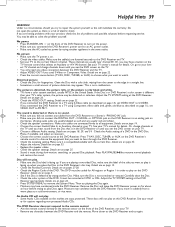
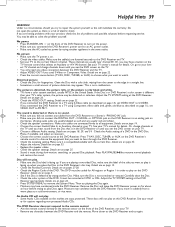
... are copy protected. The DVD Receiver does not respond to the DVD Receiver and TV. • Set your TV's manual for details. Adjust the TV SYSTEM setting at the DVD Receiver. Details are on page 35. • Adjust the volume. Details are fastened securely to the remote control. • Aim the remote control directly at the DVD
Receiver appropriately. An Audio...
User manual, English (US) - Page 40


...setting (16:9). mrd250book 2/14/03 10:49 AM Page 40
40 Helpful Hints (cont'd), Glossary
• Inspect or replace the batteries in the remote control...available when you record. Details are...DVD Receiver as far as analog does.
Bass response is similar to adjust the volume at which reduces adverse effects on the back of the jack.
Analog sound varies, while digital sound has specific...
User manual, English (US) - Page 42


...DVD 40 DVD... Scan 40 Parental Controls 28 Password Play/Pause 38 Button...Codes 5 Repeat Button 6, 32
S-Video 9, 13, 22, 40 Safety Information 4 Satellite Box 16 Screen Saver 23 Search Buttons 8 Searching 18 Select Button 6, 8 Setup Button 7 Shuffle Button 6, 33 Sleep Button 6, 38 Slow/Mem Button 6 Source Buttons 7 Speaker Settings 35 Speaker Delay 23 Speakers 9, 14 Specifications...
Magnavox MRD250S98 Reviews
Do you have an experience with the Magnavox MRD250S98 that you would like to share?
Earn 750 points for your review!
We have not received any reviews for Magnavox yet.
Earn 750 points for your review!
