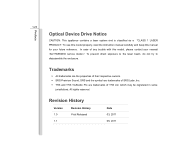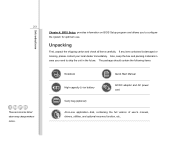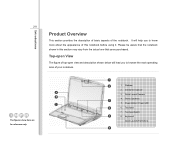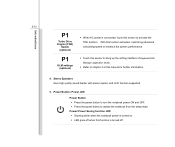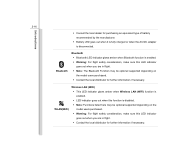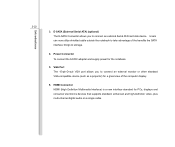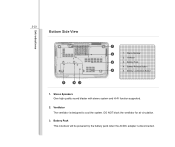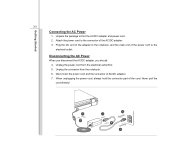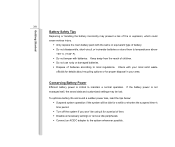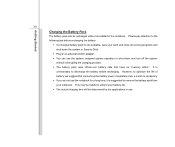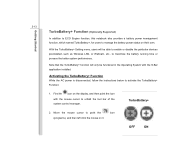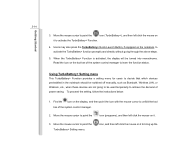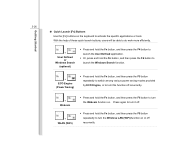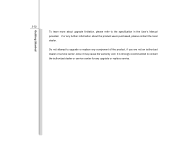MSI GT780DX Support and Manuals
Get Help and Manuals for this MSI item

Most Recent MSI GT780DX Questions
How Do I Turn On A Msi U180
(Posted by flynnpen 10 years ago)
How To Turn On Wifi Capability?
how will i turn on wifi capability of this netbook msi u270?
how will i turn on wifi capability of this netbook msi u270?
(Posted by leio15 11 years ago)
Help Me
I Wanna buy a msi gt780dx but i have seen and read the it was some keyboard issues did msi fix this ...
I Wanna buy a msi gt780dx but i have seen and read the it was some keyboard issues did msi fix this ...
(Posted by matthewbunny 11 years ago)
Installing Win7, Vista
Using Live 5 updater, received MSI SUITE, installed it for the first time, and Win7 Home Pre 64bit F...
Using Live 5 updater, received MSI SUITE, installed it for the first time, and Win7 Home Pre 64bit F...
(Posted by joy4u2pm 11 years ago)
My Hotmail Must Have Been Hacked. It Is In Arabic. I Have It In English. Can U H
(Posted by lundjohn 11 years ago)
MSI GT780DX Videos
Popular MSI GT780DX Manual Pages
MSI GT780DX Reviews
We have not received any reviews for MSI yet.