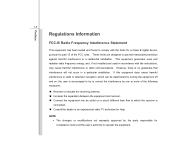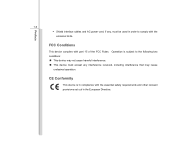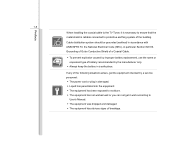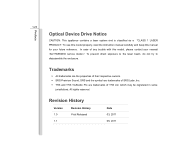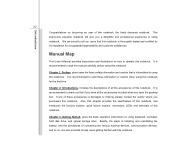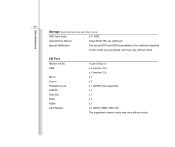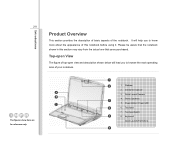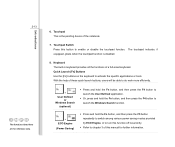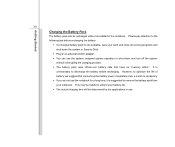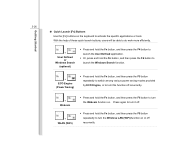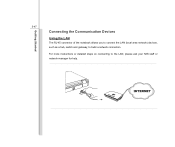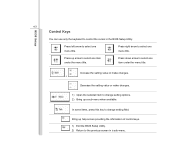MSI GT780DX Support Question
Find answers below for this question about MSI GT780DX.Need a MSI GT780DX manual? We have 1 online manual for this item!
Question posted by matthewbunny on November 12th, 2012
Help Me
I Wanna buy a msi gt780dx but i have seen and read the it was some keyboard issues did msi fix this cuz i dont wanna waste 15,000 nok on something that dosent work
Current Answers
Related MSI GT780DX Manual Pages
Similar Questions
Some Letters From Keyboard Not Working
HiThe letters s and i don't work anymore so I cant enter my password. What can I do? ThanksMichael
HiThe letters s and i don't work anymore so I cant enter my password. What can I do? ThanksMichael
(Posted by mjcl007 8 years ago)
How Do I Remove The Keyboard From My Msi Cr500 Laptop
he keyboard on my MSi CR500 full size laptop needs replacing ,I have bought a replacement keyboard o...
he keyboard on my MSi CR500 full size laptop needs replacing ,I have bought a replacement keyboard o...
(Posted by DENZIL 10 years ago)
Where I Can Find Parts
where i can find parts : lid cover and bezel cover for a broken screen
where i can find parts : lid cover and bezel cover for a broken screen
(Posted by amjadjitan 11 years ago)
Msi Gx660 Usb Ports Messing With Me
So I've had my MSI GX660 for almost a month, and I love the gaming-notebook so much. For my birthday...
So I've had my MSI GX660 for almost a month, and I love the gaming-notebook so much. For my birthday...
(Posted by tiukaenkos 11 years ago)