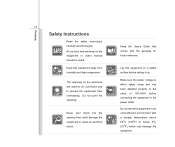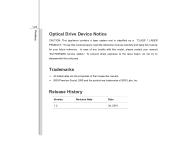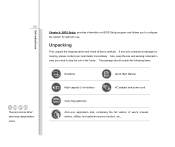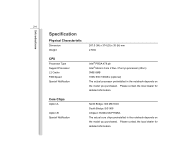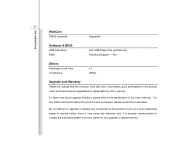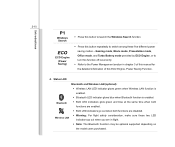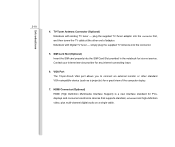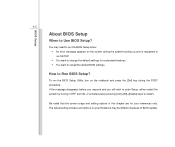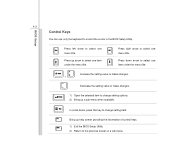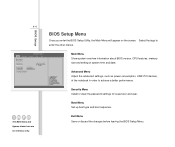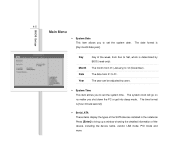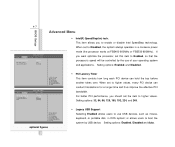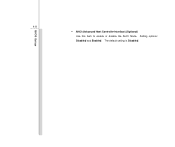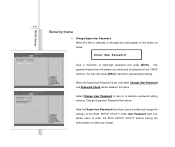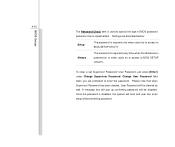MSI CR500 Support and Manuals
Get Help and Manuals for this MSI item

Most Recent MSI CR500 Questions
When I Turn On Laptop Fan Start And Button Lighting But Nothing More?
When I turn on laptop fan start and button lighting but nothing more?
When I turn on laptop fan start and button lighting but nothing more?
(Posted by Praveenpepsi11 8 years ago)
Msi Cr500 Webcam Wont Turn On
(Posted by pspiDBOONE 9 years ago)
How Do I Find Webcam On My Laptop Mso Cr500
(Posted by denisefennell 10 years ago)
About My Web Cam
when i see in device manager it shows my web cam is working properly. but i can't take picture from ...
when i see in device manager it shows my web cam is working properly. but i can't take picture from ...
(Posted by sujan52607 10 years ago)
MSI CR500 Videos
Popular MSI CR500 Manual Pages
MSI CR500 Reviews
We have not received any reviews for MSI yet.