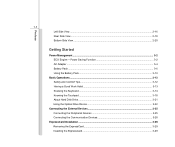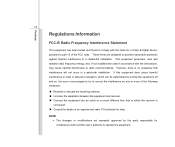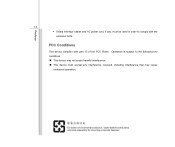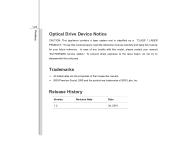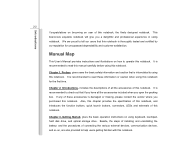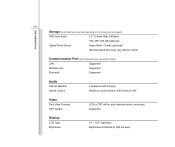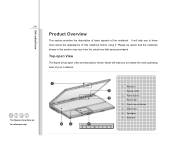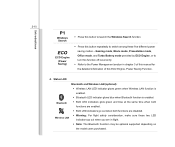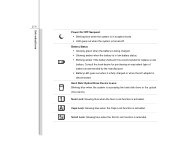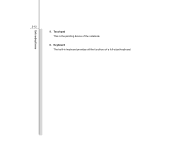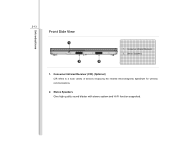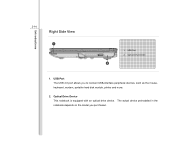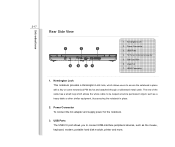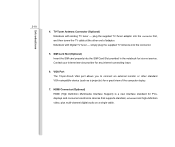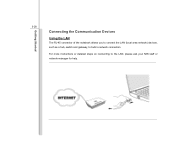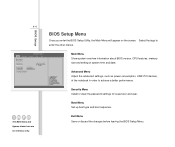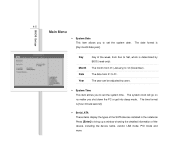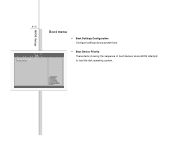MSI CR500 Support Question
Find answers below for this question about MSI CR500.Need a MSI CR500 manual? We have 1 online manual for this item!
Question posted by sujan52607 on December 6th, 2013
About My Web Cam
when i see in device manager it shows my web cam is working properly. but i can't take picture from it if i open skype or other app. what can i do to make my camera work
Current Answers
Related MSI CR500 Manual Pages
Similar Questions
Web Cam? Sometimes It Works And Sometimes It Does Not. How Can I Keep It On?
web cam?
web cam?
(Posted by tkenney52 10 years ago)
Turning On Web Cam
Have utilised Fn and F6 keys but the web cam has not been connected. No icon appeared of screen. Can...
Have utilised Fn and F6 keys but the web cam has not been connected. No icon appeared of screen. Can...
(Posted by aurore387 10 years ago)
How Do I Remove The Keyboard From My Msi Cr500 Laptop
he keyboard on my MSi CR500 full size laptop needs replacing ,I have bought a replacement keyboard o...
he keyboard on my MSi CR500 full size laptop needs replacing ,I have bought a replacement keyboard o...
(Posted by DENZIL 10 years ago)